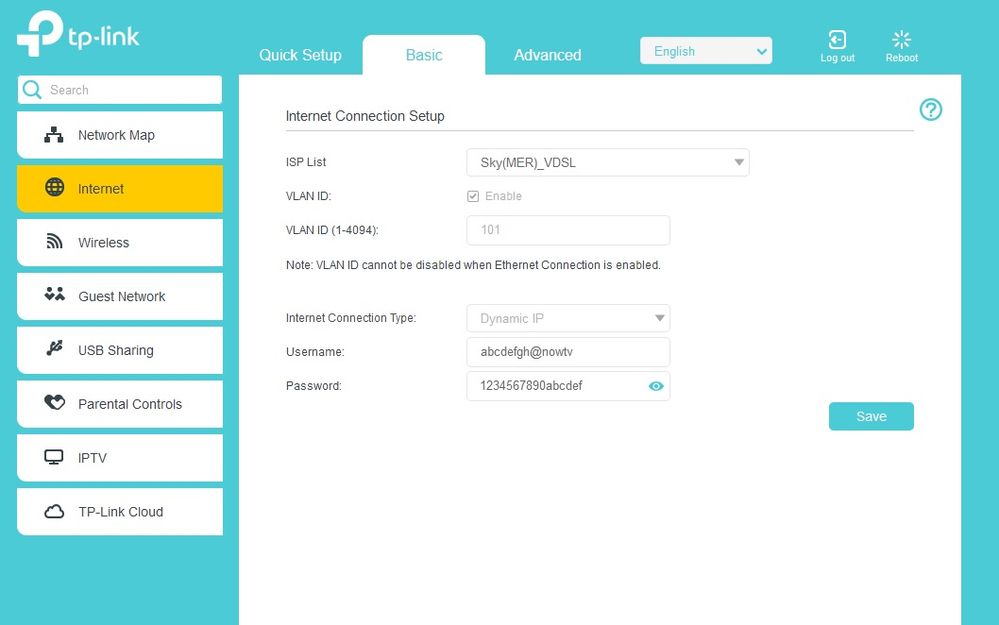- NOW Community
- Setup & Performance
- Tplink VX1800V (VDSL/ADSL Modem Router)
- Mark Topic as New
- Mark Topic as Read
- Float this Topic for Current User
- Follow discussion
- Subscribe
- Mute
- Printer Friendly Page
26-02-2024 16:07 - edited 26-02-2024 16:10
- Mark as New
- Bookmark
- Subscribe
- Mute
- Permalink
- Report Abuse
Is it possible to replace the standard kit supplied for this model I have?
I need the extra ports and extra features.
saying in the specs it supports MER\IPoE (RFC 1483 Routed) - but can’t find it in the options.
Thankyou 🙂
Solved! Go to Solution.
14-03-2024 22:21
- Mark as New
- Bookmark
- Subscribe
- Mute
- Permalink
- Report Abuse
Just to confirm. TP-link have confirmed it's a problem with the firmware setup and have passed it on to the senior engineers for investigation. Hopefully an update will come soon, but at the moment. Myself and several others on the tp-link community are awaiting this to be rectified.
I have since tried the *AC2100 (VR2100) using the *details provided and it worked perfectly with the details above and has the option to add the login details, where the AX1800v doesn't.
abcdefgh (at) skydsl
1234567890abcdef
(@nowtv didn’t work, for reference)
Thanks for your help and patience 👍
26-02-2024 16:21
- Mark as New
- Bookmark
- Subscribe
- Mute
- Permalink
- Report Abuse
26-02-2024 18:27
- Mark as New
- Bookmark
- Subscribe
- Mute
- Permalink
- Report Abuse
@gavs82008 Apologies, didn’t realise I’d posted in the wrong section. Where should I go for further advice?
26-02-2024 19:08
- Mark as New
- Bookmark
- Subscribe
- Mute
- Permalink
- Report Abuse
You don’t need to go anywhere, the two customers with knowledge broadband on the forum I have tagged in. They will be able to point you in the right direction.
27-02-2024 9:31
- Mark as New
- Bookmark
- Subscribe
- Mute
- Permalink
- Report Abuse
I don't know that specific router, but the TP-Links are usually pretty easy to set up.
I would suggest a factory reset of the router whilst it is connected to the DSL line, and use the setup wizard to configure it.
27-02-2024 10:04
- Mark as New
- Bookmark
- Subscribe
- Mute
- Permalink
- Report Abuse
check its running the latest firmware update , dont rely on the click here to see if firmware is up to date option, check the firmware version against the tp iink firmware site ,- checking this it appears to be new and nice bit of kit so the as issued firmware may be the latest:
https://www.tp-link.com/uk/home-networking/dsl-modem-router/archer-vx1800v/
This is the set up i use for my TP link, the username and password are generic as Now (and Sky) use a different log in/authentication system but they must be formatted exactly the same. -I use the same username and passwords as on that guide.
I've noticed that your VX1800 router also has voip built in, you can not transfer your Now landline to voip as it is an analogue number/service and doing so will cease the broadband, it at some point in the future you move to BT or EE and want to take out "digital voice" then this will only work on BT equipment, however there are better voip services out there . This VX1800 looks like a very nice bit of kit and *should* work with Now broadband as well as full fibre/FTTP services in the future - theres even an easy to set up free tp link DDNS on some of the routers (TP link Cloud) full parental; controls/access control access control via phone app and so on.
As for setting it up, other than what ive posted, and my own experience i cant offer much more advice the image was taken from here: https://community.tp-link.com/en/home/forum/topic/264802?sortDir=ASC&page=2 and i suggest you try the tp link support forms for more help if needed, and relay back here so others may also be able to use the advice
27-02-2024 11:54
- Mark as New
- Bookmark
- Subscribe
- Mute
- Permalink
- Report Abuse
@chilli2 one thing I should have mentioned is I have fibre to the cabinet, with a openreach built in spilter box for the dsl connection.
Had another crack at this today, unfortunately no joy. Just can’t seem to get it to authenticate. And have the dreaded orange light on internet connection.
I’ll give tplink support another go and report back if I have any success. I may keep the device just incase I decide to switch providers in the future. But it seems Sky/Now make it tricky on purpose.
The customer service for Now was very dismissive and basically said, it’s your responsibility to sort it out. 👍🫣
I’m still in a cooling off period with them, so tempted just to cancel and go elsewhere to be honest.
27-02-2024 13:02
- Mark as New
- Bookmark
- Subscribe
- Mute
- Permalink
- Report Abuse
@SO58it sounds like you have the same as me, FTTC with built in DSL splitter on the open reach mastersocket - 1 socket for the analogue phone and another marked DSL for the router .
I had a minor issue authenicating, but then i discovered that the username and password absolutely must be the same as those is the attached image, make sure that there are no full stops or spaces either before or after the username or password entry
under the network/internet tab you should seesomething like
WAN interface type ipoe_ptm_101_0_d
VPI/VCO or VID: 101
status connected ( ir not if something not right)
operation: disconect ( this will disconect or connect you )
and then an option to modify or delete
click on modify and you should see
- INC3903419 - Full Exchange Outage - nebea, nelc, nerg, nestn in Setup & Performance
- Reversing split of 2.4GHz and 5GHz plus using powerline adaptors with NOW broadband in Setup & Performance
- No broadband after activation date and no assistance given in Setup & Performance
- Whats the difference between the two types of routers offered by NOW in Setup & Performance
- Broadband slow in bedroom furthest away from router in Setup & Performance