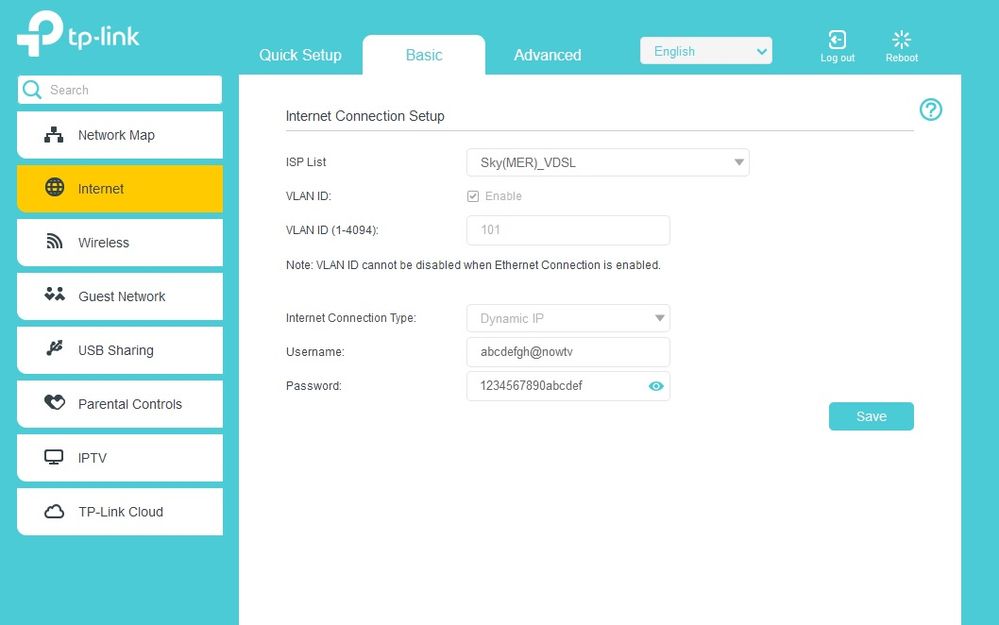- NOW Community
- Setup & Performance
- Re: Switching Hub from NowTV hub to TP Archer VR40...
- Mark Topic as New
- Mark Topic as Read
- Float this Topic for Current User
- Follow discussion
- Subscribe
- Mute
- Printer Friendly Page
01-01-2024 15:48
- Mark as New
- Bookmark
- Subscribe
- Mute
- Permalink
- Report Abuse
Re: Switching Hub from NowTV hub to TP Archer VR400
Hi there,
Hoping someone can help with this - I do believe I have the right username and password that I managed to extract using wireshark from the original router, but I am still struggling with getting everything running on the new router? Any advice on what I am doing wrong. I have spend the last couple hours searching through various threads online but nothing seems to be working for me. Any advice appreciated.
The only flag I can see is that when on the tp-link interface via browser, under network and internet is says under status "DSL disconnected" but it is definitely connected. Is this a problem with the modem I have bought or a settings problem on my setup
Any advice appreciated and happy new years 🙂
Richard
01-01-2024 15:58
- Mark as New
- Bookmark
- Subscribe
- Mute
- Permalink
- Report Abuse
Firstly make sure you have factory reset the router and that it has the latest firmware.
In the configuration you should just need to select Sky(Mer)_VDSL.
See this earlier post about a similar router.
https://community.nowtv.com/t5/Setup-Performance/TP-Link-Archer-V600/m-p/592908
But yes, it seems worrying if it says the DSL is disconnected when the cable is connected.
01-01-2024 16:12
- Mark as New
- Bookmark
- Subscribe
- Mute
- Permalink
- Report Abuse
the need to use wireshark is long gone
on the config page:
ISP: Sky(MER)_VDSL
vlan id: 101
internet connection type dynamic IP
Username: abcdefgh at nowtv
password: 1234567890abcdefgh
The username and password is generic and as far as i know you can put anything in as long as it is long enough/same length however the username must have at nowtv in replacing the at with the @ symbol and removing any spaces - this has to be typed like that on here due to the forum software
01-01-2024 16:26 - edited 01-01-2024 16:27
- Mark as New
- Bookmark
- Subscribe
- Mute
- Permalink
- Report Abuse
This is the guide i used to set up my TP link VR28000, if you dont see Sky(MER)_VDSL listed as an ISP then you may need to update the firmware
https://community.tp-link.com/en/home/forum/topic/264802?sortDir=ASC&page=2
01-01-2024 16:31
- Mark as New
- Bookmark
- Subscribe
- Mute
- Permalink
- Report Abuse
Under Advanced - Network - Internet:
WAN interface Name: ipoe_ptm_101_0_d
VPI/VCI or VID: 101
Status: DSL Disconnected
Operation: Connect (Greyed Out)
Modify: edit/delete
Under Basic - Internet:
ISP list: Sky(MER)_VDSL
VLAN ID: (tick) Enabled (Greyed out)
VLAN ID (1-4094): 101
Note: VLAN ID cannot be disabled when Ethernet Connection is enabled
Internet Connection Type: Dynamic IP
Username: 80751ff639b0@nowtv
Password:******** ( 8 digits long)
01-01-2024 16:41 - edited 01-01-2024 16:42
- Mark as New
- Bookmark
- Subscribe
- Mute
- Permalink
- Report Abuse
I've tried both with no luck. Could you share a screenshot of your setup under advanced - Network - Internet, my biggest concern here is I have a bad router that's not connecting with the status as DSL Disconnected
01-01-2024 16:57
- Mark as New
- Bookmark
- Subscribe
- Mute
- Permalink
- Report Abuse