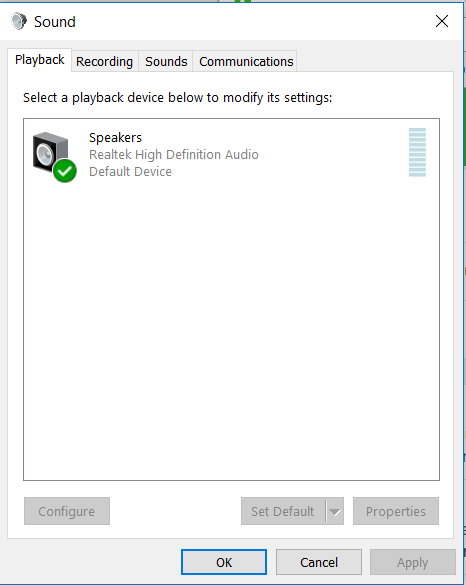- NOW Community
- Player & App
- PC & Mac
- No sound
- Mark Topic as New
- Mark Topic as Read
- Float this Topic for Current User
- Follow discussion
- Subscribe
- Mute
- Printer Friendly Page
28-02-2017 17:27
- Mark as New
- Bookmark
- Subscribe
- Mute
- Permalink
- Report Abuse
No sound
Hi, I used a day pass for the first time on Saturday to watch the cup final. I had the game loaded on laptop but to get it onto a bigger screen I used a hdmi cable from the laptop to the TV. I got the picture on TV fine but only sound was coming from the laptop. I'm not very good with computers, I did have a play around with the sound setting on laptop and TV but couldn't get it working. Any idea what I need to do to get sound on the TV? Thanks!
28-02-2017 17:36
- Mark as New
- Bookmark
- Subscribe
- Mute
- Permalink
- Report Abuse
@Anonymous User wrote:
Hi, I used a day pass for the first time on Saturday to watch the cup final. I had the game loaded on laptop but to get it onto a bigger screen I used a hdmi cable from the laptop to the TV. I got the picture on TV fine but only sound was coming from the laptop. I'm not very good with computers, I did have a play around with the sound setting on laptop and TV but couldn't get it working. Any idea what I need to do to get sound on the TV? Thanks!
Hi @Anonymous User This seems like a setting issue and nothing too serious. What you have to do is right click on the volume buttton down the bottom right hand side of your Laptop. Then selcet 'Playback Devices'. Then all you've got to do is click the HDMI or Digital Output option and then click 'Set Default'. Then press ok and all your sound should go through the TV from then on.
Thanks
07-12-2021 20:34
- Mark as New
- Bookmark
- Subscribe
- Mute
- Permalink
- Report Abuse
This is not working on my TV either- I have tried what you said and Youtube and other apps are playing fine through my laptop to TV but Now TV isn't.
Please help.
Rachael
28-02-2017 17:38
- Mark as New
- Bookmark
- Subscribe
- Mute
- Permalink
- Report Abuse
Hi @Anonymous User,
When you connect your laptop to your television and play say, a Youtube video. Can you hear any sound on your TV?
28-02-2017 17:44 - edited 28-02-2017 17:48
- Mark as New
- Bookmark
- Subscribe
- Mute
- Permalink
- Report Abuse
Thanks for repy Tony, I will give that a try next time the laptop is set up to the telly.
SeeMoreDigital, I have only used the link up from laptop to TV for the first time when watching the game on Saturday. I could give YouTube a try next time I link the laptop up to the telly.
Thanks for your help!
28-02-2017 17:57
- Mark as New
- Bookmark
- Subscribe
- Mute
- Permalink
- Report Abuse
@Anonymous User Goodluck, let us know how you get on sure 🙂 Cheers
02-03-2017 18:16
- Mark as New
- Bookmark
- Subscribe
- Mute
- Permalink
- Report Abuse
Although I haven't bought anymore passes yet I did just link up the laptop to my TV and I tried playing a YouTube video via the laptop and had no sound coming out through the TV (laptop had sound). I right clicked on the sound icon and clicked on Playback Devices but there was no HDMI or digital output option. I had a look at the other tab settings but couldn't find anything. I took a screenshot of the playback devices window that popped up if that is any help:
Any more suggestions for me please? Thanks!
02-03-2017 18:37 - edited 02-03-2017 18:38
- Mark as New
- Bookmark
- Subscribe
- Mute
- Permalink
- Report Abuse
Well something is not running correctly because when you connect your laptop to your television via HDMI, you shoulkd be seeing something like this: -
Out of interest, what's the make and model number of your TV. And how many HDMI ports does it have?
Cheers
02-03-2017 18:49
- Mark as New
- Bookmark
- Subscribe
- Mute
- Permalink
- Report Abuse
Sounds like it may be a setting on the TV then? The TV is Luxor and has 2 HDMI ports. I am not sure what the model number is but I can link you to where I bought it if that is any help? Luxor TV And that is quite annoying as I see it has reduced in price since I bought it, haha!
02-03-2017 18:54 - edited 02-03-2017 18:55
- Mark as New
- Bookmark
- Subscribe
- Mute
- Permalink
- Report Abuse
Have you tried plugging your laptop into both your TV's HDMI ports? You might have a faulty port!
Cheers
- Cookie Consent Issue on a Samsung TV in Set top boxes & Smart TVs
- Now TV Still Has Juddering Frame Rate on Roku Devices in 2024 in Set top boxes & Smart TVs
- No sound when watching Sky News channel in Set top boxes & Smart TVs
- Subtitles now available on Now app on YouView boxes in Set top boxes & Smart TVs
- Sky Box Office on Apple TV in Set top boxes & Smart TVs