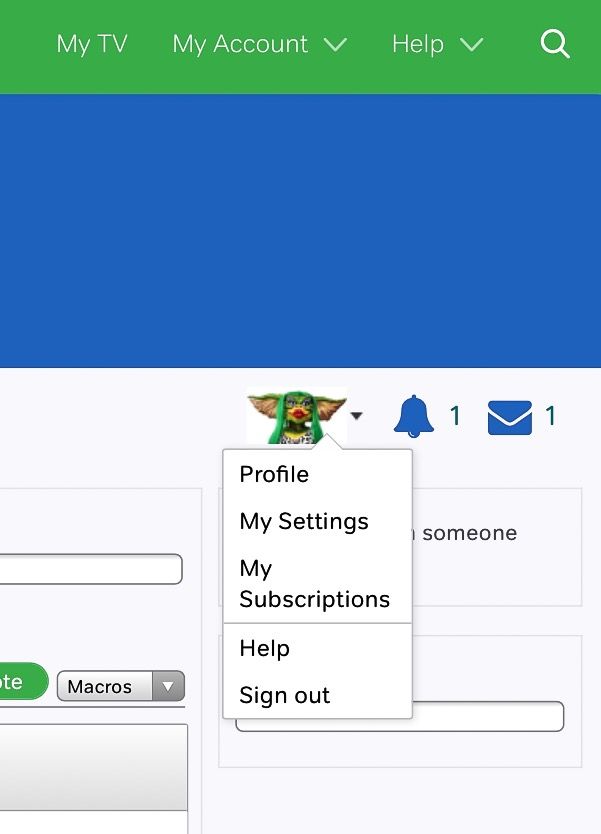- NOW Community
- Player & App
- PC & Mac
- signing out
- Mark Topic as New
- Mark Topic as Read
- Float this Topic for Current User
- Follow discussion
- Subscribe
- Mute
- Printer Friendly Page
10-08-2017 21:27
- Mark as New
- Bookmark
- Subscribe
- Mute
- Permalink
- Report Abuse
signing out
how do i sign out of my account on the computer? im using a shared computer and dont want to leave it signed in for anyone else to just use it
10-08-2017 21:33
- Mark as New
- Bookmark
- Subscribe
- Mute
- Permalink
- Report Abuse
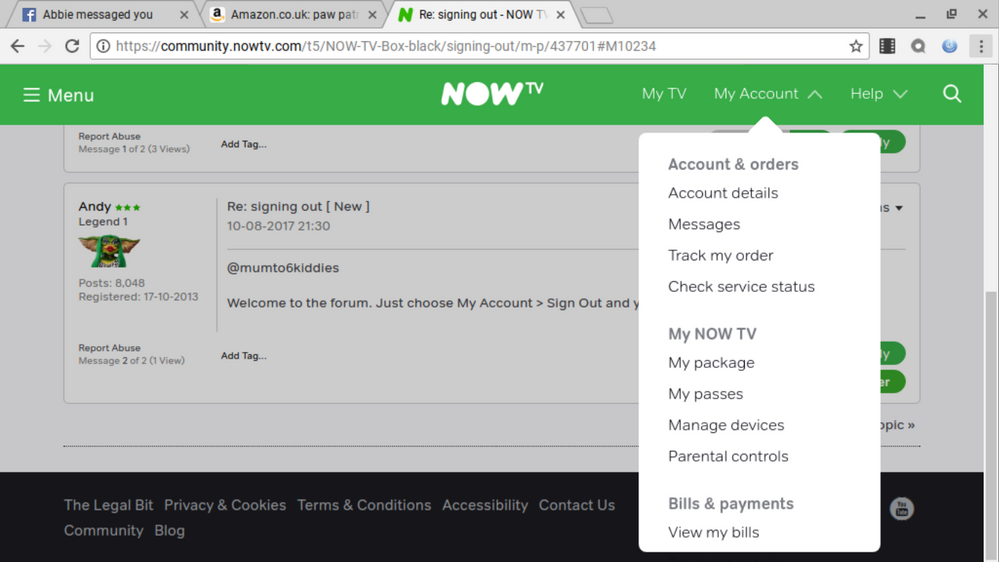
10-08-2017 21:37
- Mark as New
- Bookmark
- Subscribe
- Mute
- Permalink
- Report Abuse
@Anonymous User
Hmm,that's strange. In that case do you see a sign out option if you click the little down arrow next to your avatar (picture) near the top right
10-08-2017 21:43
- Mark as New
- Bookmark
- Subscribe
- Mute
- Permalink
- Report Abuse
that doesnt sign me out of the account either it just puts me to offline on this chat status
10-08-2017 21:50
- Mark as New
- Bookmark
- Subscribe
- Mute
- Permalink
- Report Abuse
@Anonymous User It should sign you out of Sky ID which does the same as My Account> Sign Out, although I'm not sure why you aren't seeing neither a sign in nor sign out button. If you click on My Account> My Passes does it take you straight in, or does it prompt you to log in again? If it prompts you, you are signed out.
If not then I'm stumped so if you let us know what type of desktop/laptop/tablet you're using someone else might have an idea.
11-08-2017 14:34
- Mark as New
- Bookmark
- Subscribe
- Mute
- Permalink
- Report Abuse
I can't beleive there is no option to TALK to NowTV for help!
After a lot of messing about I have found that if you click the My Account button, then in my case, I noticed right at the bottom of the list under Payment Pin was the top of the green Sign Out option.
This is probably due to the screen resolution of my monitor.
I tried to post a screenshot to illustrate but find that I am unable to as the options appear to be nonsensical when I click the icon for it.
Hope this helps.
- Sign In Issues in Set top boxes & Smart TVs
- App restarting when downloading. in Mobile
- Too many devices streaming error when i've signed out of all other devices ? in PC & Mac
- App on Android says too many devices - All devices signed out in Set top boxes & Smart TVs
- NOW is currently unavailable in PC & Mac