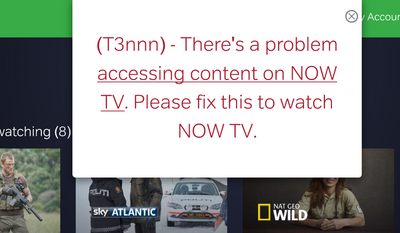- NOW Community
- Player & App
- PC & Mac
- Error: (T3nnn) – Accessing content on NOW TV
- Mark Topic as New
- Mark Topic as Read
- Float this Topic for Current User
- Follow discussion
- Subscribe
- Mute
- Printer Friendly Page
09-05-2015 22:48
- Mark as New
- Bookmark
- Subscribe
- Mute
- Permalink
- Report Abuse
Error: (T3nnn) – Accessing content on NOW TV
I'm trying to watch NOW TV today and keep on getting the following error under a minute into the program:
(T3nnn) - There's a problem accessing content on NOW TV.
Please fix this to watch NOW TV.
The help article is not useful at all as I have not changed my internet connection, anti-virus, firewall or anything like that from when it was working fine earlier this week. I'm using IE 11 on Windows 7 (64 bit) and the only "change" to this system is that there have been a couple of automated Windows Updates, but I don't see how that could have any effect.
Please could someone on NOW TV address this issue? It seems to be some over-sensitive check in the software, as the program plays fine for at least half a minute before claiming this confusing and unhelpful error.
02-01-2017 11:11
- Mark as New
- Bookmark
- Subscribe
- Mute
- Permalink
- Report Abuse
@Anonymous User wrote:
Hello,
Just purchased Day Pass and get this error just after obtaining licence for playback. Only have 1 device registered and tried in IE and Chrome. Windows 7 Enterprise.
Has worked previously on same laptop when bought Day Pass, approx 2 months ago.
Please help?
@Anonymous User
Hi Daniel
This could be due to a firewall or antivirus setting could you try the following steps
T3nnn error: accessing content issue
Please ensure that you are trying to connect from the UK, as NOW TV is a UK based service and won't work abroad.
Got Avast antivirus software?
If you have Avast antivirus software installed, try the steps below.
Step 1:
Open Avast and go to Settings.
Step 2:
Under General, select Exclusions.
Step 3:
Select the URL tab.
Step 4:
Enter *.nowtv.com/* (including the stars) and select OK.
03-01-2017 10:37
- Mark as New
- Bookmark
- Subscribe
- Mute
- Permalink
- Report Abuse
Thanks for the reply.
I am aware which country I am in. This is not only useful for watching TV but general getting to work and spending time with my family.
I have no firewall on my laptop or broadband router and no antivirus enabled. This is the same scenario as it has been the last 3 times this has occurred.
The solution was to swap to my other laptop.
Any ideas?
03-01-2017 16:28
- Mark as New
- Bookmark
- Subscribe
- Mute
- Permalink
- Report Abuse
@Anonymous User wrote:
Thanks for the reply.
I am aware which country I am in. This is not only useful for watching TV but general getting to work and spending time with my family.
I have no firewall on my laptop or broadband router and no antivirus enabled. This is the same scenario as it has been the last 3 times this has occurred.
The solution was to swap to my other laptop.
Any ideas?
Hi
Could you try deleting the browsing data and cache on google chrome using these steps
- Open Chrome.
- On your browser toolbar, click More
.
- Point to More tools, and then click Clear browsing data.
- In the "Clear browsing data" box, click the checkboxes for Cookies and other site and plug-in data and Cached images and files.
- Use the menu at the top to select the amount of data that you want to delete. Choose beginning of time to delete everything.
- Click Clear browsing data.
Thanks
Aaron
16-04-2017 8:11 - edited 16-04-2017 8:13
- Mark as New
- Bookmark
- Subscribe
- Mute
- Permalink
- Report Abuse
I see this message when trying to delete/then add back my Dell Laptop;
yesterday it had the Win 10 Creators Update applied, and now NOWTV doesn't recognise it: as screenshot, above.
NOWTV could do with making this process more seamless.
Clicking the hypalink in screen message leads to a 404 page 😞 (as attached)
The link address is
https://help.nowtv.com/HelpArticle?id=kA1G0000000Cugy&topicKey=All&selectedTopicKey=
16-04-2017 8:47
- Mark as New
- Bookmark
- Subscribe
- Mute
- Permalink
- Report Abuse
@Geluk go to your my account then devices and remove the laptop. Then try the app in this
16-04-2017 11:27 - edited 16-04-2017 11:28
- Mark as New
- Bookmark
- Subscribe
- Mute
- Permalink
- Report Abuse
Have already done that, but no joy.
As thousands of Win 10 users will be going through same upgrade in weeks to come, shame NOWTV, by default, declares it as a non recognised device, once upgraded.
The laptop deleted/ reinstalled is listed in MY DEVICES, and does now appear to be streaming OK.
16-07-2017 20:23
- Mark as New
- Bookmark
- Subscribe
- Mute
- Permalink
- Report Abuse
Having serious troubles accessing Nowtv - I only have a laptop, but I have tried Chrome, Firefox and Explorer. On Chrome and firefox the content will open in the NowTV player with no sound. On Explorer the program will open and then try and load and fail and come up with the following error: (T3nnn) - There's a problem accessing content on NOW TV. Please fix this to watch NOW TV. This has a hyperlink to a 404 page not found.
I have tried uninstalling and reinstalling silverlight. I have tried 3 different browsers. I have downloaded the app on my windows computer, and then get the error message 'Somethings not right. A problem is preventing playback. Please visit now.com/help. The help site is useless and I seem to be having 3 different problems. I have deleted cookies and cache. I have updated all settings on my laptop, and restarted everything.
Please can you advise what else I can do.
17-12-2017 22:52
- Mark as New
- Bookmark
- Subscribe
- Mute
- Permalink
- Report Abuse
04-01-2018 8:57
- Mark as New
- Bookmark
- Subscribe
- Mute
- Permalink
- Report Abuse
Did anyone fix this error ? I get it occasionally on my PC too ( using internet explorer )
04-01-2018 9:05
- Mark as New
- Bookmark
- Subscribe
- Mute
- Permalink
- Report Abuse
Have you downloaded the NOW TV Player @Anonymous User?
- Current interface for App on AppleTV is useless for accessing live TV / Stream.! in Set top boxes & Smart TVs
- Can access content on PC but titles won’t play on iPhone app? in Mobile
- Roku Streaming Stick+ or Now TV in Set top boxes & Smart TVs
- Unable to access entertainment content in Set top boxes & Smart TVs
- ERROR 288 (SHARED IP BLOCKED) in PC & Mac