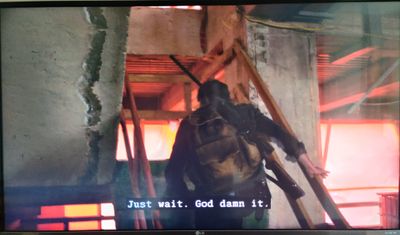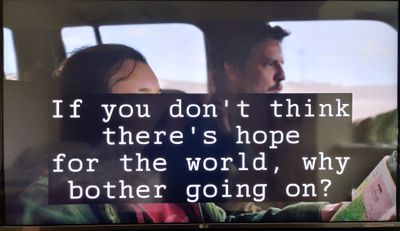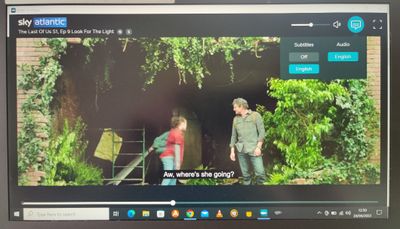- NOW Community
- Setup & Performance
- Subtitles; when provided are far too small to read...
- Mark Topic as New
- Mark Topic as Read
- Float this Topic for Current User
- Follow discussion
- Subscribe
- Mute
- Printer Friendly Page
24-04-2023 24:10
- Mark as New
- Bookmark
- Subscribe
- Mute
- Permalink
- Report Abuse
Subtitles; when provided are far too small to read. Please help
Hi Folks,
I'm a new user and have checked subtitle size across all of my different devices, but the subtitles are miniscule. I cannot see any option to change their size. Can anyone help?
I am an online user, I do not have the Now TV box.
- « Previous
-
- 1
- 2
- Next »
24-04-2023 12:55
- Mark as New
- Bookmark
- Subscribe
- Mute
- Permalink
- Report Abuse
24-04-2023 18:45
- Mark as New
- Bookmark
- Subscribe
- Mute
- Permalink
- Report Abuse
@Saint1976
Android screen shot 😛
Check your bank accounts monthly for any other unexpected payments to Now.
That way you can at least nip them in the bud, while you and Now figure out whose fault they are.
24-06-2023 15:54
- Mark as New
- Bookmark
- Subscribe
- Mute
- Permalink
- Report Abuse
Hello one and all
For android phone and tablet. Please see the following topic for a possible workaround
I do not work for Now . I am simply a Now customer trying to help I am a Community Contributor This means that I know a lot about the service. But just like you I am still a customer. This means I cannot help you with issues that would involve looking into your account directly. A member of the now TV forum team or live chat will need to assist you with these issues.
20-10-2023 17:29
- Mark as New
- Bookmark
- Subscribe
- Mute
- Permalink
- Report Abuse
Hi @R0bp
for android phones and tablets. A workaround was found by myself and confirmed by @RoyB see the link in my post above if you're interested. However, users still cannot adjust the appearance of subtitles on Amazon devices. And yes, I do think this is quite the oversight as myself and a few others have been requesting this capability for quite some time.
Unfortunately, if users wish to customise the appearance of subtitles on Now , the choices they have for devices are
- Roku
- android phone and tablet
- iPhone and iPad (I'm not sure how to do it And these devices but I think @RoyB might be able to help with that. I am not sure about Apple TV devices
- casting to an android TV/Google TV device from a phone or tablet (the caption settings of the device you're casting to are used to determine the appearance of subtitles. Caption settings are typically found in the accessibility section of the settings menu of android TV/Google TV devices)
if I'm honest, Roku is your best choice if you want to subtitle customisation on the big screen
I do not work for Now . I am simply a Now customer trying to help I am a Community Contributor This means that I know a lot about the service. But just like you I am still a customer. This means I cannot help you with issues that would involve looking into your account directly. A member of the now TV forum team or live chat will need to assist you with these issues.
20-10-2023 17:43
- Mark as New
- Bookmark
- Subscribe
- Mute
- Permalink
- Report Abuse
The subtitle size for Now on Firesticks is controlled from the Firestick Settings/Accessibility, as are many other subtitle options.
Have you tried changing things there?
Check your bank accounts monthly for any other unexpected payments to Now.
That way you can at least nip them in the bud, while you and Now figure out whose fault they are.
- « Previous
-
- 1
- 2
- Next »
- Go live day was yesterday. I'm still connected to my old provider with the previous Plusnet hub. in Setup & Performance
- Is there any compensation due if I get ongoing delays but no live date issued. in Account and Billing - Broadband
- Dissatisfaction with customer service and a lack of service are forcing a pay exit fee. in Account and Billing - Broadband
- MK5 filter on Master Socket what to do. in Setup & Performance
- Now boost not providing HD in Setup & Performance