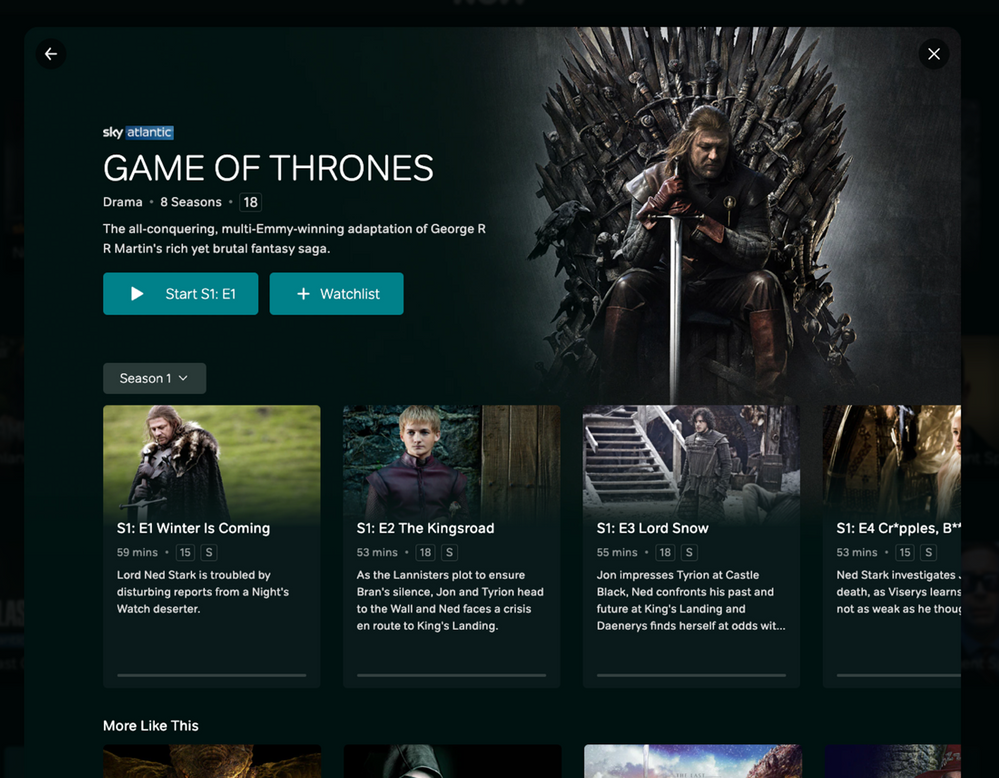- NOW Community
- Player & App
- PC & Mac
- NOW's Showpage Gets a New Design for Improved User...
- Mark Topic as New
- Mark Topic as Read
- Float this Topic for Current User
- Follow discussion
- Subscribe
- Mute
- Printer Friendly Page
18-04-2023 9:30
- Mark as New
- Bookmark
- Subscribe
- Mute
- Permalink
- Report Abuse
NOW's Showpage Gets a New Design for Improved User Experience
We are excited to announce that NOW has updated its showpage with a new design on the website. This means you can enjoy your favourite shows with a better user experience and more features. Here are some of the highlights:
- A new rail that makes moving between seasons and episodes much more easily. You can now see all the available episodes in one place and quickly jump to the one you want to watch.
- A more like this rail that makes finding related content much easier. You can now discover new shows that are similar to the one shown.
- A cleaner and more modern look that matches the NOW brand and style. You can now enjoy a more immersive and engaging viewing experience with less clutter and more focus on the content.
We hope you like the new showpage design and find it easier to navigate and explore. Let us know what you think in the comments below.
18-04-2023 15:05
- Mark as New
- Bookmark
- Subscribe
- Mute
- Permalink
- Report Abuse
One person’s episode synopsis is another person’s spoiler.
Is this part of what’s new?
Check your bank accounts monthly for any other unexpected payments to Now.
That way you can at least nip them in the bud, while you and Now figure out whose fault they are.
22-04-2023 17:38
- Mark as New
- Bookmark
- Subscribe
- Mute
- Permalink
- Report Abuse
Maybe give us Autoplay !!!
02-05-2023 17:21
- Mark as New
- Bookmark
- Subscribe
- Mute
- Permalink
- Report Abuse
Very difficult to implement on a web page, but Now content now has this option on a range of platforms 😛
No way to turn it off if you don’t want it, though…. 😢
Check your bank accounts monthly for any other unexpected payments to Now.
That way you can at least nip them in the bud, while you and Now figure out whose fault they are.
22-04-2023 22:36
- Mark as New
- Bookmark
- Subscribe
- Mute
- Permalink
- Report Abuse
There are issues with it as the ability to scroll on a selected Watchlist item does not always work. Content is off the screen and you cannot scroll down to see it. The only way to activate the scroll function is to click on the program Title or Description as the rest of the page is not clickable. Not exactly obvious as you naturally click on any other part of the page thinking it would activate it.