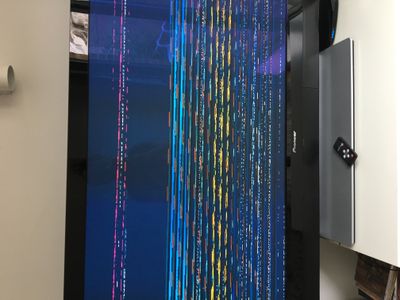- NOW Community
- NOW Boxes & Stick
- NOW Box
- Lines across screen
- Mark Topic as New
- Mark Topic as Read
- Float this Topic for Current User
- Follow discussion
- Subscribe
- Mute
- Printer Friendly Page
16-09-2019 13:05
- Mark as New
- Bookmark
- Subscribe
- Mute
- Permalink
- Report Abuse
Lines across screen
Hi there,
Can anyone offer some advice please. Photo below to show the problem I’m getting when I switch my tv and box on:
I’ve switched everyone off and still the same problem comes up.
16-09-2019 13:44 - edited 16-09-2019 13:52
- Mark as New
- Bookmark
- Subscribe
- Mute
- Permalink
- Report Abuse
Hi @Anonymous User
Somebody on NowTV Twitter had the same issue and posted a similar picture to yours (where i am assuming you are not the same person).
They resolved it by switching the mains power off to both the TV and NowTV box and disconnecting the HDMI cable at both ends and then plugging the HDMI cable back in on the different ends (though swapping the ends of the HDMI cable shouldn't make any difference from my experience uless they have a directional arrow marked on the cable).
if the above doesn't work maybe try a different HDMI cable and HDMI port on your television.
26-10-2019 8:16
- Mark as New
- Bookmark
- Subscribe
- Mute
- Permalink
- Report Abuse
Any update on this fault?
got same issue on mine
20-10-2022 19:10
- Mark as New
- Bookmark
- Subscribe
- Mute
- Permalink
- Report Abuse
Hi, I know this is an old thread but it is the only one I can find with this issue. Just tried to use a NOWTV smart box that I haven't used in a while as it isn't on my main TV, and have the same issue as above. Tried switching it off and using a new HDMI cable with no luck. It loads the main NOWTV screen as it switches on but then I just get the lines. Anyone know what this means ? Did anyone fix it? Thanks.
20-10-2022 20:32
- Mark as New
- Bookmark
- Subscribe
- Mute
- Permalink
- Report Abuse
Can I assume you’ve done the standard troubleshooting outlined in that link below?
https://help.nowtv.com/article/troubleshooting-now-box-stick
Worst case scenario do a factory reset.
https://help.nowtv.com/article/hard-factory-reset-now-box-stick
21-08-2023 21:24
- Mark as New
- Bookmark
- Subscribe
- Mute
- Permalink
- Report Abuse
Another 10 months down the line, I have the exact same problem.
Did you find a fix?
Does anyone have a fix?
I've done all the recommended stuff, and have changed the HDMI cable with all power off. No change.
C
22-08-2023 8:55
- Mark as New
- Bookmark
- Subscribe
- Mute
- Permalink
- Report Abuse
I’m clutching at straws here, but it looks like it might be defaulting to a resolution that the TV can’t support.
If you haven’t already, can you try it on your most capable TV, hopefully a UHD one, and if you can see what resolution the Now device is set to, change it to one the affected TV can support?
Even if it is currently on Auto?
That might let it limp on for a bit longer.
Check your bank accounts monthly for any other unexpected payments to Now.
That way you can at least nip them in the bud, while you and Now figure out whose fault they are.
22-08-2023 9:10
- Mark as New
- Bookmark
- Subscribe
- Mute
- Permalink
- Report Abuse
Have you tried a factory reset to the device which is in my post from earlier?
If that has all failed then its time to accept defeat and buy a new device. Which won't be NOW as they no longer sell or even make devices. Make sure its supported on this list link, my recommendation is Roku or Amazon Fire.
https://help.nowtv.com/article/what-devices-can-i-use-to-watch-now