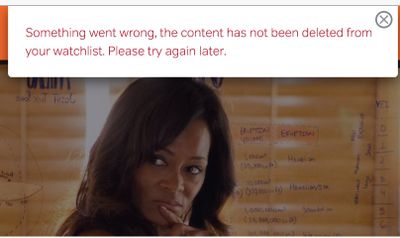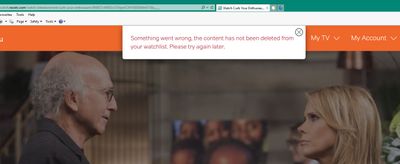- NOW Community
- Entertainment
- Can't delete 'unavailable' shows
- Mark Topic as New
- Mark Topic as Read
- Float this Topic for Current User
- Follow discussion
- Subscribe
- Mute
- Printer Friendly Page
17-01-2018 10:33
- Mark as New
- Bookmark
- Subscribe
- Mute
- Permalink
- Report Abuse
Can't delete 'unavailable' shows
I know there are other threads on this, but would ask again when NOWTV are going to fix the inability to delete 'unavailable' programmes from our Watch List?
My thumbnails are increasingly populated by such shows, which I want to disappear !
17-01-2018 18:45
- Mark as New
- Bookmark
- Subscribe
- Mute
- Permalink
- Report Abuse
Not seen any word from NOW TV but they do seem to be making progress now.
The NOW TV app on the Smart Box has updated to v4.4.353 and the watchlist now let's you remove expired items on there. The updated app doesn't appear to have been pushed to the standard NOW TV boxes or Roku yet but I imagine it won't be far behind. The iOS app has also been updated and this seems to take a different approach of hiding the expired items. Still not working on the website for me yet though.
Hopefully good signs.
17-01-2018 20:08
- Mark as New
- Bookmark
- Subscribe
- Mute
- Permalink
- Report Abuse
Andy thanks for that.
I primarily use my Samsung Smart TV app, so hopefully on their to do list!
18-01-2018 14:34
- Mark as New
- Bookmark
- Subscribe
- Mute
- Permalink
- Report Abuse
Limited Progress:
Updated s/ware on small & large Black boxes; enabled me to delete one "Not Available show, but others not 😞
When selecting "REMOVE", I then get screen that shows no longer available (I Know that!!!), and that NOWTV is always adding new shows.
And it still remains in my thumbnails.
So the fault is still not fixed; I see error code 1300.
28-01-2018 20:31
- Mark as New
- Bookmark
- Subscribe
- Mute
- Permalink
- Report Abuse
Any progress from the NOWTV team??
29-01-2018 13:00
- Mark as New
- Bookmark
- Subscribe
- Mute
- Permalink
- Report Abuse
😞 😞
Progressing????????
29-01-2018 13:18
- Mark as New
- Bookmark
- Subscribe
- Mute
- Permalink
- Report Abuse
30-01-2018 14:22
- Mark as New
- Bookmark
- Subscribe
- Mute
- Permalink
- Report Abuse
31-01-2018 10:58
- Mark as New
- Bookmark
- Subscribe
- Mute
- Permalink
- Report Abuse
Still live in hope NOWTV will resolve issue 🙂