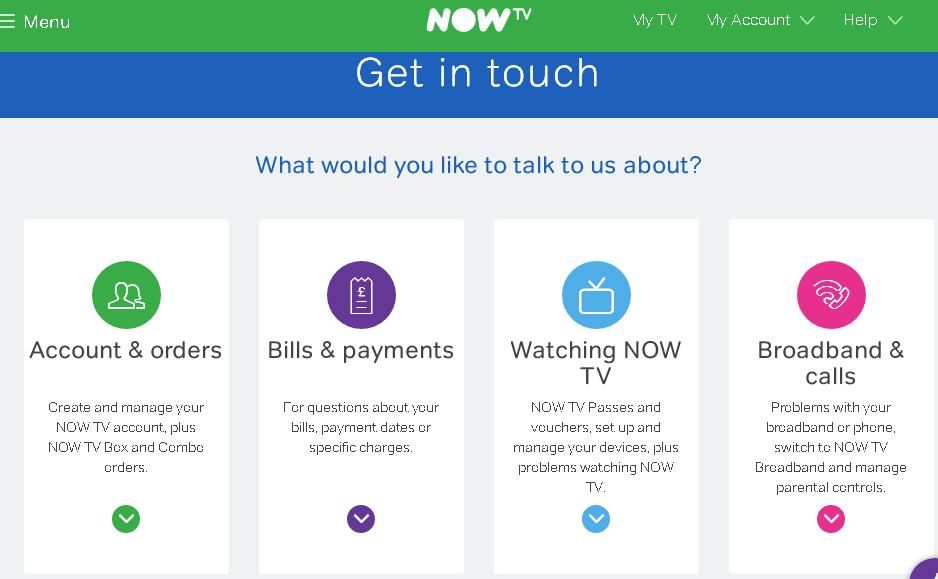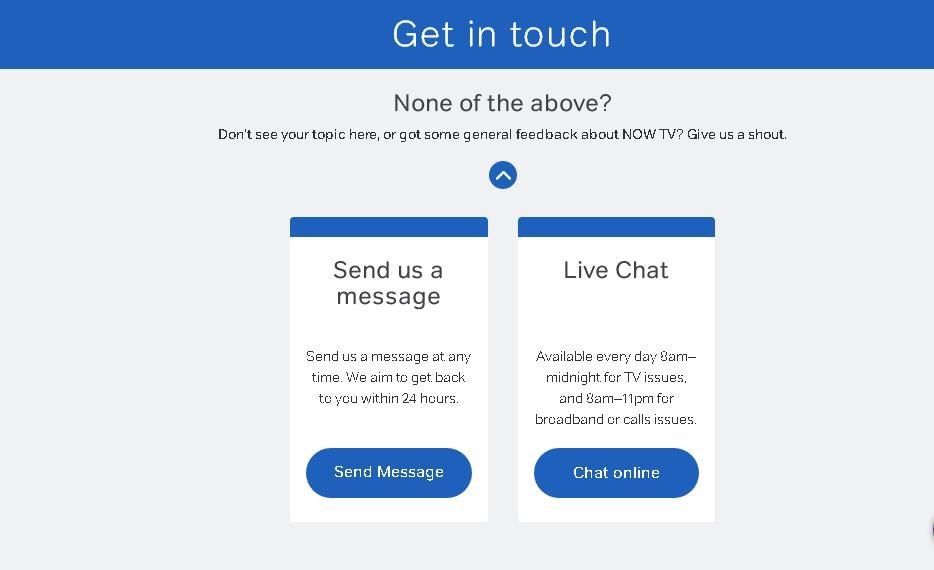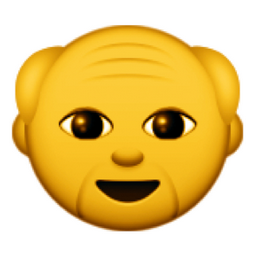- NOW Community
- Sports
- Where's the live chat facility?
- Mark Topic as New
- Mark Topic as Read
- Float this Topic for Current User
- Follow discussion
- Subscribe
- Mute
- Printer Friendly Page
08-08-2017 13:13
- Mark as New
- Bookmark
- Subscribe
- Mute
- Permalink
- Report Abuse
I'm in the middle of a mont's sub and cancelled - been offered three months for £20 so clicked to take that up. However - no receipt via e-mail, nothing on my account. Want to chat to see if it's up and running; I don't wnat to do the proces again and find I've booked twice.
But no indication of where "chat" is. So no phone to ring, no chat box to ask....if no-one answers here you can shove Now, I'll do without.
Solved! Go to Solution.
08-08-2017 13:16
- Mark as New
- Bookmark
- Subscribe
- Mute
- Permalink
- Report Abuse
@Anonymous User
Try this link for NowTV live chat.
https://help.nowtv.com/contact-us/sky-sports-day-week-month-pass
08-08-2017 14:45
- Mark as New
- Bookmark
- Subscribe
- Mute
- Permalink
- Report Abuse
@Anonymous User @schnapps
H
I don't see what you see, when I click "Contact Us" I see the following:
Two simple screens, I'm using a windows PC and I guess you must be using something else.
UK Bob
08-08-2017 14:52 - edited 08-08-2017 14:58
- Mark as New
- Bookmark
- Subscribe
- Mute
- Permalink
- Report Abuse
With my Windows 10 Tablet using the Windows Edge Browser, when clicking on the "Contact US" green button towards the help guide article i am still getting the old style layout of Live Chat, Email or Forum has methods to get in touch with NowTV.
Will have to try a different internet browser to see if the contact us option page is like your posted screen shot.
Edit - Just tried both Opera and Firefox has my internet browser and still getting the older style three option contact us screen layout.
08-08-2017 15:11 - edited 08-08-2017 15:13
- Mark as New
- Bookmark
- Subscribe
- Mute
- Permalink
- Report Abuse
08-08-2017 15:16
- Mark as New
- Bookmark
- Subscribe
- Mute
- Permalink
- Report Abuse
Haven't got a PC anymore takes up to much space in the house, i got an old Windows vista Laptop but it takes 30 minutes to go through it's boot up procedure (so i can't be bothered with that device).
I have just bought a new Sony Xperia smart phone over the weekend and i will check out on the phone internet browser to see what layout i get.
Will report back soon.
08-08-2017 15:24
- Mark as New
- Bookmark
- Subscribe
- Mute
- Permalink
- Report Abuse
Hey Schnapps
You do know that Tablets and Smartphones use different screens from the ones seen by PC's and laptops, although they are designed to convey the same information the screens are nevertheless designed separately.
UK Bob
08-08-2017 15:28
- Mark as New
- Bookmark
- Subscribe
- Mute
- Permalink
- Report Abuse
Hi UKBob,
It's the same older style screen layout also on my Sony Xperia Android 7 Smart Phone using the Chrome internet browser.
Personally not that bothered to be honest, as long has there is a way of contacting live chat ![]()
08-08-2017 15:29
- Mark as New
- Bookmark
- Subscribe
- Mute
- Permalink
- Report Abuse
@schnapps wrote:
With my Windows 10 Tablet using the Windows Edge Browser, when clicking on the "Contact US" green button towards the help guide article i am still getting the old style layout of Live Chat, Email or Forum has methods to get in touch with NowTV.
@schnapps Bob is referring to the Contact Us link in the footer of the page (rather than the green Contact Us buttons) which now redirects to a new get in touch page - expanding the none of the above section gets you quickly to live chat, as does going through the options. Works on a tablet and desktop/laptop but for devices that show the mobile-optimised webpage (eg phones) that Contact Us will still redirect to the help page article that causes so much confusion.
However there is a mobile-optimised version of the new Contact Us page if you go direct to https://help.nowtv.com/get-in-touch where clicking anything else brings up live chat.
08-08-2017 15:52
- Mark as New
- Bookmark
- Subscribe
- Mute
- Permalink
- Report Abuse
You know Guys
I only use my tablet and smartphone for reading or casting to my chromecast device, I don't trust them to do anything else.
However, when it comes to writing, replying to forums and/or any other serious transaction I use my PC.
Yeah, I know it's old fashioned but so am I.
UK Bob
08-08-2017 16:08
- Mark as New
- Bookmark
- Subscribe
- Mute
- Permalink
- Report Abuse
I been trying the contact us link on the bottom of the footer page and it takes me to the help guide article about how to contact nowtv and not the new get in touch layout ?
I have tried my device in Tablet mode and Desktop mode and still the same (couldn't find anything else in my tablet settings to change).
However you link below worked
https://help.nowtv.com/get-in-touch
Any ideas how i can save and use this above link on my tablet instead of using the link at the bottom of the help guide articles or does it really matter ?
08-08-2017 16:25
- Mark as New
- Bookmark
- Subscribe
- Mute
- Permalink
- Report Abuse
@schnapps Hmm, now there's a novelty, just tried in Chrome on iPad and it also goes to the old confusing help article, regardless of whether desktop mode is activated, so it appears it's only working in Safari. Can't think why the website is set up to do that given tablets should have no trouble with the new page but ... Shall we chalk it up to yet another of NOW TV's many little mysteries!?!
As for does it really matter which is used, nope ... I like the new page imo it's well designed but vive la difference! 🙂