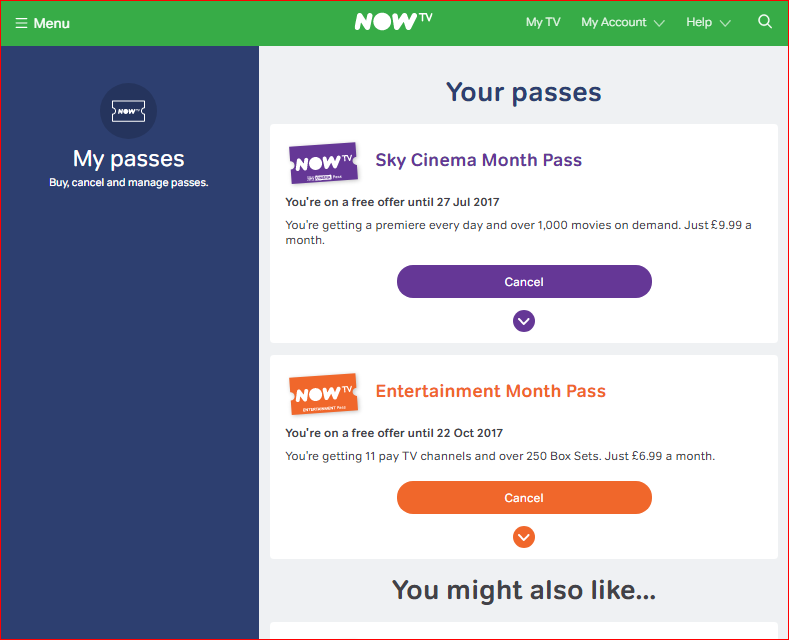- NOW Community
- Player & App
- Consoles
- Re: X box one s
- Mark Topic as New
- Mark Topic as Read
- Float this Topic for Current User
- Follow discussion
- Subscribe
- Mute
- Printer Friendly Page
23-08-2017 19:10
- Mark as New
- Bookmark
- Subscribe
- Mute
- Permalink
- Report Abuse
X box one s
23-08-2017 19:33
- Mark as New
- Bookmark
- Subscribe
- Mute
- Permalink
- Report Abuse
23-08-2017 20:02 - edited 23-08-2017 20:03
- Mark as New
- Bookmark
- Subscribe
- Mute
- Permalink
- Report Abuse
@Anonymous User wrote:
It was done through his x box there is no cancel next to the pass
Cancelling really needs to be done via a web browser @Anonymous User
If a cancel button can't be seen at all then it could be down to his 'ad-blocking' software (which should be temporarily disabled). If the cancel button is greyed out then this means that the NOW TV billing system is trying to collect its 'roll-over' payment from the assigned debit/credit card...
Cheers
23-08-2017 19:13 - edited 23-08-2017 19:15
- Mark as New
- Bookmark
- Subscribe
- Mute
- Permalink
- Report Abuse
Hi @Anonymous User
While you should be able to cancel using any device which has the capability to access the now TV website. I would always recommend that cancelling is done using a laptop PC, desktop PC or Mac and not a mobile device. For one thing, it's much easier to see what you're doing on a PC. Be aware that the web browsers used by mobile devices can sometimes contain limitations which can prevent aspects of some websites from working properly. So if you're managing an online account. It's always best to use a proper computer.
To cancel now TV go to the my account button near the top right of any page on the website and select 'my passes' from the list then click the cancel pass button next to the appropriate pass. Remember each pass type needs to be cancelled separately.
After clicking cancel pass you will be taken through a series of dialogues. Follow the dialogues clicking the appropriate option each time. Once you have finished your get a notification confirming that the pass you have selected to be cancelled has been cancelled and you will no longer be charged for it.
If you need further assistance you can contact live chat. To get to live chat click here. Then scroll down to the bottom of the page. Click "contact us" and then click "live chat"
Hope this helps ![]()
EDiT you could also do what @SeeMoreDigital and @Anonymous User have said ![]()
I do not work for Now . I am simply a Now customer trying to help I am a Community Contributor This means that I know a lot about the service. But just like you I am still a customer. This means I cannot help you with issues that would involve looking into your account directly. A member of the now TV forum team or live chat will need to assist you with these issues.
23-08-2017 19:13
- Mark as New
- Bookmark
- Subscribe
- Mute
- Permalink
- Report Abuse
https://account.nowtv.com/passes
Click cancel on passes you have and click through about 3 please don't go begging pages then finally click last cancel to make sure it cancelled
23-08-2017 19:13
- Mark as New
- Bookmark
- Subscribe
- Mute
- Permalink
- Report Abuse
Hi and welcome to the forum @Anonymous User,
Unless your NOW TV subscription is directly through Apple (via an iTunes account) or you've received a NOW TV promotional offer through Vodafone, the official way to cancel your NOW TV subscriptions is via your NOW TV account.
It's recommended that you use a Windows or Mac computer, not a mobile device, as their web browsers might not sophisticated enough to display 'pop-up' windows (ie: windows within windows). Also, Mac or IOS device users will require JavaScript support enabled in their Safari internet browsers. Here's what you need to do: -
- Log onto your NOW TV account via this forum using the same log-in details as your NOW TV playback device.
- Then click on the coloured 'Canel' button which is located within each of the NOW TV services you have subscribed to (ie: Entertainment, Cinema, Kids, Sport). You should see something like this: -
- A new "We hate saying goodbye" web page will be displayed.
- Scroll down to the bottom of the web page.
- Click on the purple coloured 'I don't want my contract free pass' button on the bottom right of the web page.
- Follow the remainder of on-screen instructions/questionnaires and retention offers, if any...
If the above mentioned 'cancellation' process has been completed correctly, you will receive a confirmation email from NOW TV.
Cheers