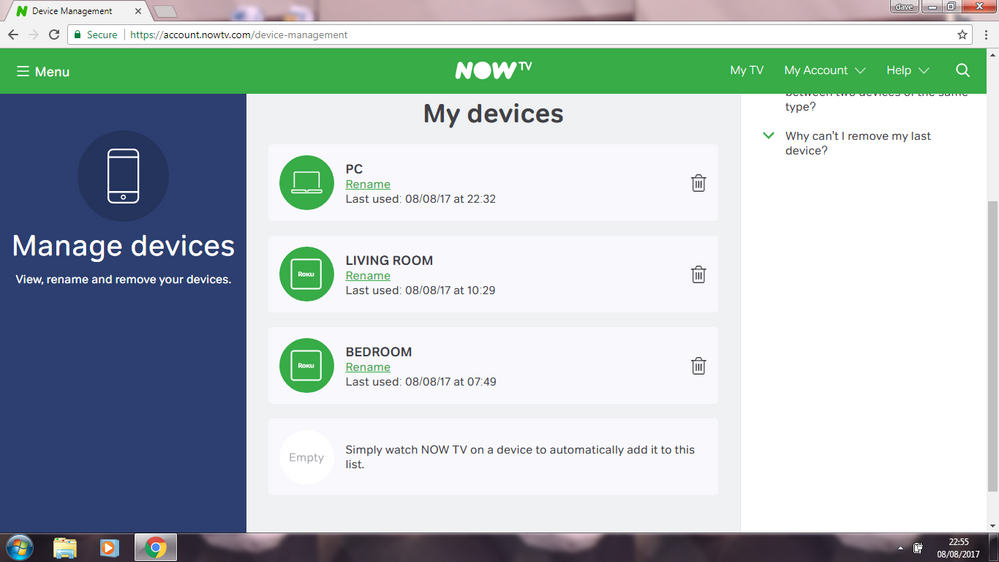- NOW Community
- Sports
- Re: maximum number of simultaneous streams
- Mark Topic as New
- Mark Topic as Read
- Float this Topic for Current User
- Follow discussion
- Subscribe
- Mute
- Printer Friendly Page
03-08-2016 18:00
- Mark as New
- Bookmark
- Subscribe
- Mute
- Permalink
- Report Abuse
maximum number of simultaneous streams
I keep getting the error 'You've reached the maximum number of simultaneous streams on your account. To watch NOW TV on this device, please stop watching on one of your other devices.' whilst trying to watch two Sky Sports streams on the same device. The streams will work for a while and then one will crash with that error. Is there a way to reset this as it seems that I have closed my browser before closing the stream before, and the system still thinks I'm watching on a third stream.
04-08-2016 9:40
- Mark as New
- Bookmark
- Subscribe
- Mute
- Permalink
- Report Abuse
@Anonymous User
Welcome to the forum.
You sometimes need to wait up to 10 minutes before the system recognises you are no longer streaming, especially if a browser window crashes or is closed suddenly. Try to stop streams gracefully by closing the Silverlight window before the browser window to minimise this. More info here
18-08-2016 16:12
- Mark as New
- Bookmark
- Subscribe
- Mute
- Permalink
- Report Abuse
I've tried doing this, but today I've tried streaming two things simultaniously (both using Windows 10/Firefox) for the first time in a couple of weeks. In that time I've been making sure to close the streams properly, but within 10 minutes of having both streams up one crashed with the same error message as previously. If I'm streaming two things do I have to do them on two different devices, is that the issue?
18-08-2016 16:57
- Mark as New
- Bookmark
- Subscribe
- Mute
- Permalink
- Report Abuse
I would say that would be the issue @Anonymous User
The ID that we would use to look at devices would be the same from your PC, then when the system pick's it up it would generate an error or just crash out on you.
18-08-2016 17:02
- Mark as New
- Bookmark
- Subscribe
- Mute
- Permalink
- Report Abuse
Yeah, I'm using the Now TV Windows 10 app for one of the streams and that seems to have fixed the problem, thanks.
08-08-2017 22:52
- Mark as New
- Bookmark
- Subscribe
- Mute
- Permalink
- Report Abuse
hi
im getting the same error but im not streaming more than 2 devices only one. it still wont let me watch on a second device
08-08-2017 22:58
- Mark as New
- Bookmark
- Subscribe
- Mute
- Permalink
- Report Abuse
09-08-2017 8:26
- Mark as New
- Bookmark
- Subscribe
- Mute
- Permalink
- Report Abuse
I have had this problem when it doesn't recognise you have stopped the stream on the last device. So go to each device, start the stream (if you can) and stop it. Then log out. This should leave you with no streams. Then log into the two devices you want to simultaneously stream.
09-08-2017 9:14
- Mark as New
- Bookmark
- Subscribe
- Mute
- Permalink
- Report Abuse
@Anonymous User wrote:hi
im getting the same error but im not streaming more than 2 devices only one. it still wont let me watch on a second device
Hi @Anonymous User,
If the problem persists, try re-booting your router (and ethernet switches), as it often helps resolve de-synchronising (data packet) errors, clears RAM build-up errors and even static build-up that can cause 'switching' errors!
The standard practice is to disconnect the devices power for around 30 seconds before reconnecting.
Cheers
20-11-2017 22:25
- Mark as New
- Bookmark
- Subscribe
- Mute
- Permalink
- Report Abuse