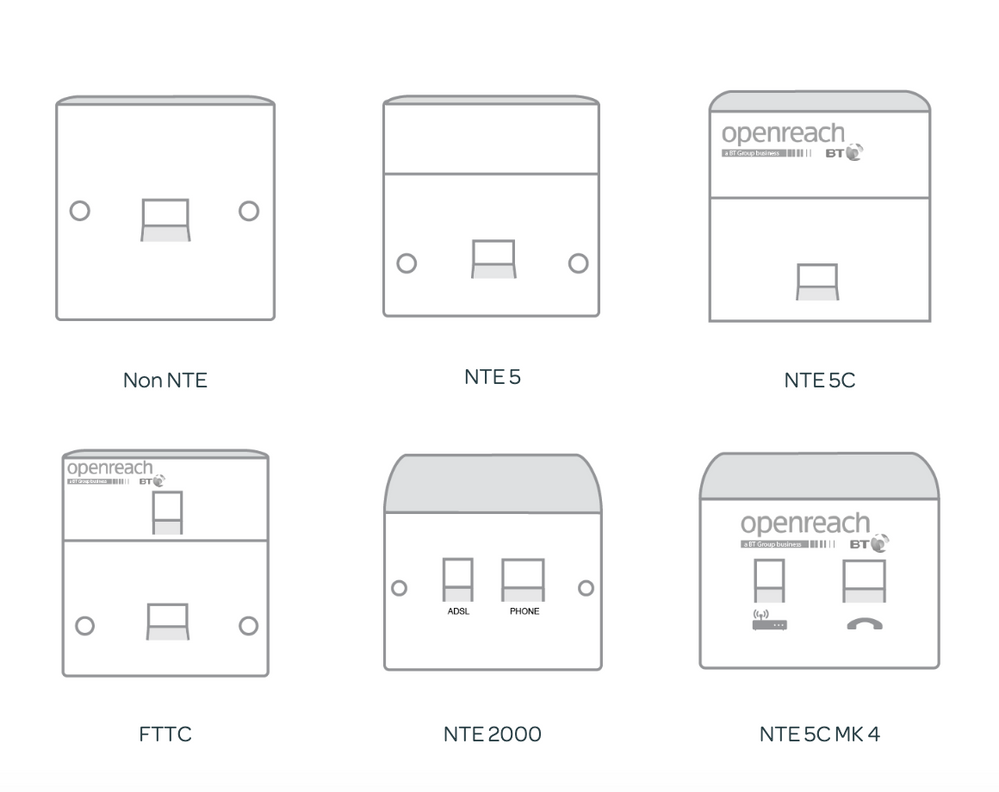- NOW Community
- Setup & Performance
- Re: Poor broadband speed since joining
- Mark Topic as New
- Mark Topic as Read
- Float this Topic for Current User
- Follow discussion
- Subscribe
- Mute
- Printer Friendly Page
09-03-2023 18:31 - edited 09-03-2023 18:32
- Mark as New
- Bookmark
- Subscribe
- Mute
- Permalink
- Report Abuse
Poor broadband speed since joining
I moved from plusnet a few months ago. I had absolutely zero issues over many years getting a constant 66 Mbps with them.
With NOW my estimated speed is 59.7-66.3 Mbps
My guaranteed speed is 53.7 Mbps
I kind of hit my guaranteed speed straight off for a few weeks and no higher but now rarely get over 46Mbps, its just tailed away like its being throttled. This is with an ethernet connection. I contacted them over wifi issues and we split a few connections between 2.4 - 5ghz and that kind of solved those issues (but still flaky on the TV - Netflix etc)
I'm just wondering how the same copper cable that did me so well with BT / Plusnet is failing to deliver my estimated speed or even my guaranteed speed.
BT / Openreach report a VDSL range A of 68.6 high 52.3 low, impacted is 49 low.
The router is plugged into the old BT socket (previously the home hub was connected to it) Could it be a connection issue to the router or are there any settings I can change, or is it something up the line. I'm struggling with the latter though as the line has been rock solid for years and this low speed only materialised the day I connected to Now Broadband.
Any help is appreciated.
09-03-2023 18:41
- Mark as New
- Bookmark
- Subscribe
- Mute
- Permalink
- Report Abuse
Below are some standard things you can and probably have done before calling the team.
Can I assume you've checked the status of your line in this link?
https://help.nowtv.com/article/having-trouble-with-your-broadband
Have you done a factory reset to the router indicated in the link below?https://help.nowtv.com/article/improve-broadband-speed
You need to call the broadband team. See link for number.
https://help.nowtv.com/article/how-to-submit-a-broadband-complaint1
This link also shows any planned outages as well wide spread faults.
https://help.nowtv.com/service-status
09-03-2023 18:54
- Mark as New
- Bookmark
- Subscribe
- Mute
- Permalink
- Report Abuse
Ignore the Wi-Fi speeds for the moment and just concentrate on the Ethernet.
What is the sync speed as recorded by the router, and what are the SNR figures?
Broadband download and upload speeds explained (nowtv.com)
FAQs
You can check your access line speed in just a few steps. Please make sure you're at home when you run this test.
- Open a new browser window and type 192.168.0.1 into the address bar, then press Enter.
- When prompted, enter the username admin and the password nowtv.
- Once signed in, select Maintenance from the options at the top.
- You'll find your access line speed in the Modem section, labelled as DownStream Connection Speed.
09-03-2023 19:06
- Mark as New
- Bookmark
- Subscribe
- Mute
- Permalink
- Report Abuse
Line Rate - Downstream (Kbps):48999
09-03-2023 19:07
- Mark as New
- Bookmark
- Subscribe
- Mute
- Permalink
- Report Abuse
Is that at the test socket?
09-03-2023 19:35
- Mark as New
- Bookmark
- Subscribe
- Mute
- Permalink
- Report Abuse
By test socket do you mean the socket directly where the copper cable comes into the house ie the original ? I've moved the router down to that socket and am still getting 48999 albeit I can't move the PC so thats now using wifi, same figure as the ethernet connection up the other side of the house...
Apologies I'm not that clued up on this 🙂
09-03-2023 22:11 - edited 09-03-2023 22:24
- Mark as New
- Bookmark
- Subscribe
- Mute
- Permalink
- Report Abuse
No worries. But you have intimated that you were previously using an extension socket which isn't ideal. The socket where the cable enters the house is known as the master socket and the majority these days have a test socket behind them. What does yours look like like by reference to the pictures below?
If it is anything other than the first one then it will have a test socket. There will either be two screws on the faceplate, or clips on the side. Remove the faceplate carefully so as not to disturb any extension wiring attached. Connect your router directly to the test socket which you will see behind there using a plugin microfilter. Switch the router off for a full 30 minutes which will be enough time to restart the session at the DSLAM. And then let us know if there is any improvement in speed.
10-03-2023 12:58
- Mark as New
- Bookmark
- Subscribe
- Mute
- Permalink
- Report Abuse
Hi .
Yes its the one on the bottom left, FTTC. I need to remove an old cable and wireless box to get the microfilter in so will report back. So in short an extension runs from the master socket outside and along the front of the house, then down the side and around the back, then internally to my PC ,about 60 feet so not ideal . I'm just a little confused as to how this setup has done us for years with plusnet at 66mbps, yet plug a Now router in and the line speed is a third less.
That aside many thanks, will report back later cheers
09-03-2023 22:17 - edited 09-03-2023 22:20
- Mark as New
- Bookmark
- Subscribe
- Mute
- Permalink
- Report Abuse
The test socket is the one behind the face plate of the master socket (that's the first one where it comes into the house) If your wiring is very old, you may not have one.
https://www.bt.com/help/broadband/check-your-wiring-and-set-up---single-socket
If you have extension wiring you really need to use the master socket, and have a filter on any other "in use" extension sockets.
Oops, @redchiz1 beat me to it.
- Cant set up the broadband in Setup & Performance
- Can't open some Chinese websites in Setup & Performance
- Connection without Internet in Setup & Performance
- Help with my telephone but I have to say my telephone is a broadband problem when it isn't! in Setup & Performance
- Slow broadband in Setup & Performance