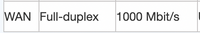- NOW Community
- Setup & Performance
- Having minor problems with the ethernet
- Mark Topic as New
- Mark Topic as Read
- Float this Topic for Current User
- Follow discussion
- Subscribe
- Mute
- Printer Friendly Page
03-09-2022 10:12
- Mark as New
- Bookmark
- Subscribe
- Mute
- Permalink
- Report Abuse
Having minor problems with the ethernet
I have been having issues connecting through ethernet cables since switching to nowtv, when the computer wakes from sleep or sometimes when first started up it wont connect. However there are no problems with the WIFI connections
If I reset the connection in windows or un plug and replug the cable it works no problem so its more of a nuisance than a major issue.
I have tried a static ip address for the computer which I initially thought was working but soon developed the same problem.
03-09-2022 10:17
- Mark as New
- Bookmark
- Subscribe
- Mute
- Permalink
- Report Abuse
Hi @Anonymous User
I am guessing you have tried both Ethernet ports on the NOW Hub Router and in the Router webpage settings played around with Fast Ethernet / Gigabit Ethernet and Energy Efficient Ethernet ?
03-09-2022 10:33
- Mark as New
- Bookmark
- Subscribe
- Mute
- Permalink
- Report Abuse
I have already tried the energy efficient ethernet settings and just switched to fast five minutes ago so will have to see how that goes first.
03-09-2022 15:44 - edited 03-09-2022 15:45
- Mark as New
- Bookmark
- Subscribe
- Mute
- Permalink
- Report Abuse
If still no go, suspect your Ethernet cable, especially if you have trodden on it, or dropped something heavy on it, or tried to bend it in too tight a radius, or it is Cat 5 or less.
Cat 5e should be OK, but I’m using nothing less than Cat 6 for gigabit Ethernet devices,
Check your bank accounts monthly for any other unexpected payments to Now.
That way you can at least nip them in the bud, while you and Now figure out whose fault they are.
04-09-2022 18:43
- Mark as New
- Bookmark
- Subscribe
- Mute
- Permalink
- Report Abuse
switching to fast seems to have fixed it so far, though I thought I had cat6 with all wires connected
Thanks for your help
04-09-2022 18:51 - edited 04-09-2022 18:54
- Mark as New
- Bookmark
- Subscribe
- Mute
- Permalink
- Report Abuse
Hi @Anonymous User
Maybe this is the reason why Fast Ethernet is more stable rather than Gigabit Ethernet in your setup.
04-09-2022 19:30 - edited 04-09-2022 19:31
- Mark as New
- Bookmark
- Subscribe
- Mute
- Permalink
- Report Abuse
Hi @Anonymous User
Reading the link I posted above, it could be possible that one of the wires on the Cat6 cable is damaged or broken and your previous ISP Router would automatically change to it's Fast Ethernet setting and you wasn't aware of it.
Where the NOW Hub like the Sky Router you would need to manually change from Gigabit to Fast Ethernet according to the Sky Community Forum thread I linked above.
05-09-2022 2:59 - edited 05-09-2022 3:01
- Mark as New
- Bookmark
- Subscribe
- Mute
- Permalink
- Report Abuse
@schnapps wrote:Hi @Anonymous User
Reading the link I posted above, it could be possible that one of the wires on the Cat6 cable is damaged or broken and your previous ISP Router would automatically change to it's Fast Ethernet setting and you wasn't aware of it.
The link you posted is wrong, both Cat 5e and Cat 6 cables have 4 twisted pair conductors and use the same number of connections. An Ethernet port will only change from Gigabit to fast if it is switched to it, or the device at the other end states it isn't Gigabit.
What is Ethernet Auto-Negotiation? – Fosco Connect (fiberoptics4sale.com)
05-09-2022 3:33
- Mark as New
- Bookmark
- Subscribe
- Mute
- Permalink
- Report Abuse
I will just add that the above is to the best of my knowledge, if anyone knows better, just let us know.
- Help with my telephone but I have to say my telephone is a broadband problem when it isn't! in Setup & Performance
- Ion Cazcu - internet problem in Setup & Performance
- Parental control - broadband buddy already OFF in Setup & Performance
- Football Channel gives error message on one device but not other in Setup & Performance
- Request for Network Engineer Visit Due to Internet Connectivity Issues in Setup & Performance