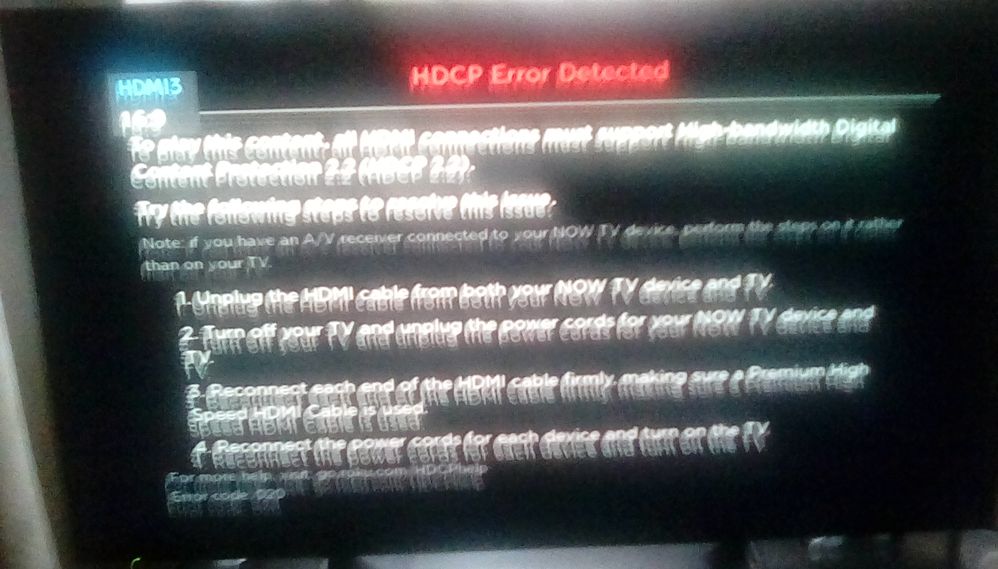- NOW Community
- Setup & Performance
- Error code
- Mark Topic as New
- Mark Topic as Read
- Float this Topic for Current User
- Follow discussion
- Subscribe
- Mute
- Printer Friendly Page
07-05-2019 15:47
- Mark as New
- Bookmark
- Subscribe
- Mute
- Permalink
- Report Abuse
Error code
We’ve only been with NowTv for about a week and every day since having it, we’re given the error code 020. I have to unplug and turn off at the socket at least 3 times a day!! There’s are no phone numbers to make contact so hoping I can find a resolution here as we’re considering cancelling.
08-05-2019 21:09
- Mark as New
- Bookmark
- Subscribe
- Mute
- Permalink
- Report Abuse
Urm, its a little black box lol! New to this stuff!
The error code comes on every time I turn it on...except it doesn’t turn on, just gives the error code. After unplugging the lead from the black box, the back of the tv and also switching off at the socket, I can then watch it. There’s multiple things wrong, we haven’t been impressed so far which is a shame.
08-05-2019 21:17
- Mark as New
- Bookmark
- Subscribe
- Mute
- Permalink
- Report Abuse
Hi @Anonymous User
Not familiar with this error code to be honest.
Maybe see if anything in this linked trouble shooting help guide permanently resolves it.
https://help.nowtv.com/article/troubleshooting-now-tv-box-stick
Or perhaps try typing this Error 020 in the search box on the top of the forum homepage to see what results come back.
17-03-2021 20:17
- Mark as New
- Bookmark
- Subscribe
- Mute
- Permalink
- Report Abuse
I am having this same problem. I have tried all the steps suggested, spoken to Now TV customer service via web chat...eventually returned the old stick to Amazon and purchased a new one. Only to find the exact same problem. I wonder if buying a new HDMI cable would help?
The stick worked perfectly fine up to about a week ago, nothing changed i the way I used it so I don't know why it just stopped working.
Any help would be appreciated
17-03-2021 20:34 - edited 17-03-2021 20:34
- Mark as New
- Bookmark
- Subscribe
- Mute
- Permalink
- Report Abuse
@Anonymous User error code 20 is an HDCP (High-bandwidth Digital Content Protection) error. Essentially, the copyright protection software on the NowTV box and the TV can't talk to each other.
This could be caused by a faulty HDMI cable or the connection on either of the devices. The following link explains how to troubleshoot the problem. I've put a link to a forum dedicated to Roku devices as NowTV devices are made by Roku.
17-03-2021 20:39
- Mark as New
- Bookmark
- Subscribe
- Mute
- Permalink
- Report Abuse
Hi @Anonymous User
I am guessing you are seeing the HDCP error code 20 message on your television screen.
I seemed to get this message now & again using either my NowTV box or Roku Stick Plus with my Panasonic 4K TV.
For me the message would flash up for a split second and then carry on has normal (hence the reason of my camera photo below is blurry).
For some reason it was happening more on the YouTube App than others for me.
It's a break in the HDMI HDCP chain which flags up the error.
Never resolved it fully on my Panasonic TV, tried different HDMI ports, different HDMI high speed cables tried both profile 1.4, 2.0 or Auto in my Panasonic TV menu settings, tried 4K, 1080p and 720p on my NowTV 4K Smart box & Roku Stick Plus and i couldn't resolve the random flash of the message.
On early firmware software on my NowTV & Roku player i never encountered until OS6 or OS7 about 2 or 3 years ago.
When i changed my main television to a different manufacturer i have seen the HDCP message once in about 6 months.
Can you try your playback device on another TV in the home to test if the same error message pops up ?
17-03-2021 20:50
- Mark as New
- Bookmark
- Subscribe
- Mute
- Permalink
- Report Abuse
Hi @Anonymous User
There are many threads about the HDCP message on the Community Forum relating to NOW or Roku Players.
Here's one example, don't know the answer apart from carry out the basic stuff when using HDMI.
https://community.nowtv.com/t5/NOW-Stick/Connection-issue-HDCP/m-p/505985
- Football Channel gives error message on one device but not other in Setup & Performance
- Broadband Price rise 2024 in Account and Billing - Broadband
- How to access other tennis courts on Now Sky Sports? in Setup & Performance
- Error in Account and Billing - Broadband
- Just moved from Three mobile broadband to Now broadband and have STAC code in Account and Billing - Broadband