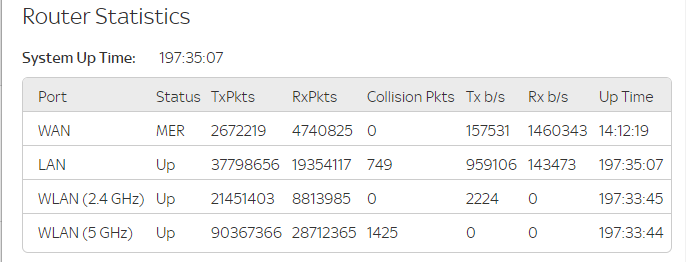- NOW Community
- Setup & Performance
- Connection drops
- Mark Topic as New
- Mark Topic as Read
- Float this Topic for Current User
- Follow discussion
- Subscribe
- Mute
- Printer Friendly Page
07-10-2018 7:41
- Mark as New
- Bookmark
- Subscribe
- Mute
- Permalink
- Report Abuse
Connection drops
I’ve been with NowTV fibre for a while and whilst it’s mostly been great over the past month I seeing dropped connections 3/4 times a week. When I say disconnection I am referring to the WAN status on the router that says disconnected. Spoke to support who kept trying to troubleshoot wireless which isn’t related. The troubleshooter on the website says very thing is fine but I expect it’s not checking historical disconnects?
Is anyone else having or had similar issues?
07-10-2018 11:56
- Mark as New
- Bookmark
- Subscribe
- Mute
- Permalink
- Report Abuse
@Anonymous User wrote:
I’ve been with NowTV fibre for a while and whilst it’s mostly been great over the past month I seeing dropped connections 3/4 times a week. When I say disconnection I am referring to the WAN status on the router that says disconnected. Spoke to support who kept trying to troubleshoot wireless which isn’t related. The troubleshooter on the website says very thing is fine but I expect it’s not checking historical disconnects?
Is anyone else having or had similar issues?
Hi @Anonymous User So it disconnecting for you around the house with certain devices connected via cable or the general network dissapearing for all devices for a short while then coming back yeah?
07-10-2018 12:06
- Mark as New
- Bookmark
- Subscribe
- Mute
- Permalink
- Report Abuse
How long is the internet going to be down for today?
Will it be back up for the LFC v MCFC game this afternoon?
07-10-2018 12:09
- Mark as New
- Bookmark
- Subscribe
- Mute
- Permalink
- Report Abuse
@Anonymous User wrote:
How long is the internet going to be down for today?
Will it be back up for the LFC v MCFC game this afternoon?
Is your internet down yeah @Anonymous User ?
07-10-2018 12:11
- Mark as New
- Bookmark
- Subscribe
- Mute
- Permalink
- Report Abuse
That would be a yes, considering the topic of conversation and me saying it isn't working
07-10-2018 12:36
- Mark as New
- Bookmark
- Subscribe
- Mute
- Permalink
- Report Abuse
@Anonymous User wrote:
That would be a yes, considering the topic of conversation and me saying it isn't working
Hi, i'm just trying to help. I take it this is NOW Broadband and it has just stopped working today? Have you tried anything?
07-10-2018 15:10
- Mark as New
- Bookmark
- Subscribe
- Mute
- Permalink
- Report Abuse
Hi Tony,
This issue affects all devices as it's the WAN link itself that is disconnecting, not the LAN. If you look at the following, you can see the status of my WAN link. Unless I am missing something, these should be around the same up time for both WAN and LAN and on the LAN side, it is possible the last time the router was restarted was 197 hours ago.
Having spoken to the support team over a week ago who told me there were no issues, I have been since monitoring my link using a tool called Statuscake which will only report an outage if it's confirmed in two different geopraphic locations. This tool reported a dropout at 22:56 last night for approximately 2 minutes 29 secs which my uptime stats above won't record although I did witness as my Netflix show stopped, it then again went at 00:41 this morning for approximately 1 minute 12 seconds which I didn't witness as I was asleep but the WAN status disconnect time on my router is very similar to what my statuscake tool is reporting so it seems to be an accurate test.
I'm at a loss as to what I can do as when I had an online chat last week, they said there's nothing they can do and it's most likely a wireless issue (clearly its not!).
Any ideas would be appriciated
Thanks
Chris
07-10-2018 16:30 - edited 07-10-2018 16:32
- Mark as New
- Bookmark
- Subscribe
- Mute
- Permalink
- Report Abuse
@Anonymous User wrote:
Hi Tony,
This issue affects all devices as it's the WAN link itself that is disconnecting, not the LAN. If you look at the following, you can see the status of my WAN link. Unless I am missing something, these should be around the same up time for both WAN and LAN and on the LAN side, it is possible the last time the router was restarted was 197 hours ago.
Having spoken to the support team over a week ago who told me there were no issues, I have been since monitoring my link using a tool called Statuscake which will only report an outage if it's confirmed in two different geopraphic locations. This tool reported a dropout at 22:56 last night for approximately 2 minutes 29 secs which my uptime stats above won't record although I did witness as my Netflix show stopped, it then again went at 00:41 this morning for approximately 1 minute 12 seconds which I didn't witness as I was asleep but the WAN status disconnect time on my router is very similar to what my statuscake tool is reporting so it seems to be an accurate test.
I'm at a loss as to what I can do as when I had an online chat last week, they said there's nothing they can do and it's most likely a wireless issue (clearly its not!).
Any ideas would be appriciated
Thanks
Chris
@Anonymous User Chris, i know this may seem stupid but can you try lowering your MTU settings to 1460 for me just to test. Also, while with that setting, try and access all your usual sites. This isn't a real fix or anything but i've had this issue in the past. If it doesn't fix it we will keep trying to get it sorted. YOU are right, this is 100% not a wireless issue anyway 🙂
Edit: Also try 1492 just incase.
07-10-2018 16:57
- Mark as New
- Bookmark
- Subscribe
- Mute
- Permalink
- Report Abuse
Hi Tony,
Following the instructions via the following link
https://kb.netgear.com/19863/Ping-Test-to-determine-Optimal-MTU-Size-on-Router
... I set the MTU to 1472. I will continue to monitor on this setting and lower it if I get further drops.
I'm glad someone finally agrees this is not wireless related ![]()
Regards
Chris
07-10-2018 17:20
- Mark as New
- Bookmark
- Subscribe
- Mute
- Permalink
- Report Abuse
@Anonymous User wrote:
Hi Tony,
Following the instructions via the following link
https://kb.netgear.com/19863/Ping-Test-to-determine-Optimal-MTU-Size-on-Router
... I set the MTU to 1472. I will continue to monitor on this setting and lower it if I get further drops.
I'm glad someone finally agrees this is not wireless related
Regards
Chris
Flip, i forgot to send the instructions over but i'm glad you found them in the end. Hopefully it does work but tbh @Anonymous User I have my doubts. What is your network like anyway? How many thing do you have connected over Ethernet?
- Reversing split of 2.4GHz and 5GHz plus using powerline adaptors with NOW broadband in Setup & Performance
- Broadband not working in bedroom in Offers and Vouchers - Broadband
- Now TV slow today - 19th Apr in Setup & Performance
- Connection without Internet in Setup & Performance
- Hopeless customer service in Setup & Performance