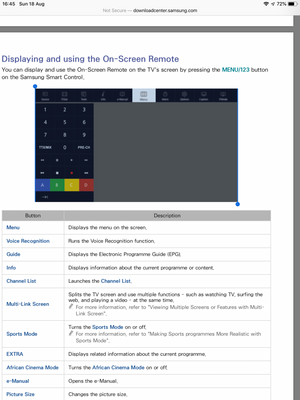- NOW Community
- Player & App
- Set top boxes & Smart TVs
- samsung smart tvremote
- Mark Topic as New
- Mark Topic as Read
- Float this Topic for Current User
- Follow discussion
- Subscribe
- Mute
- Printer Friendly Page
15-08-2019 16:55
- Mark as New
- Bookmark
- Subscribe
- Mute
- Permalink
- Report Abuse
Have reset and downloaded NOWTV app which loads my remote can highlight using arrow buttons but I cannot select using the middle button. ant ideas. workd fine in all other apps.
Solved! Go to Solution.
- Labels:
-
Samsung
18-08-2019 22:20 - edited 18-08-2019 22:21
- Mark as New
- Bookmark
- Subscribe
- Mute
- Permalink
- Report Abuse
@Anonymous User
According to the manual for your TV, pages 40/41 approximately, pressing the MENU/123 button on your rather cut-down physical remote brings up an onscreen display of a fuller virtual remote:-
where you can see the red button is D.
I don’t know if this will still come up when you are in the NowTV app? Worth a try though.
On my Samsung remote though, the colours of the A and D buttons are swapped over, so depending on what the NowTV app expects, it might be ‘A’ it is looking for, not ‘red’.
Another option you could try is downloading an app that gives you a remote control for your TV.
I like myTifi on iOS devices (iPad, iPhone), but there are scads of Samsung remote apps on Google Play which I have never used, and I don’t know the good ones from the bad. But maybe another Community member can assist here?
Check your bank accounts monthly for any other unexpected payments to Now.
That way you can at least nip them in the bud, while you and Now figure out whose fault they are.
16-08-2019 14:09
- Mark as New
- Bookmark
- Subscribe
- Mute
- Permalink
- Report Abuse
@Anonymous User
The middle button on my Samsung remote works fine on the NowTV app on my Samsung TVs, so it should work for you too.
Try going into the Samsung Menu options and looking for the option that reboots the TV - I think it is in the Support section - and see if this helps.
Otherwise, can you give the model number of the Samsung TV?
Check your bank accounts monthly for any other unexpected payments to Now.
That way you can at least nip them in the bud, while you and Now figure out whose fault they are.
18-08-2019 12:54
- Mark as New
- Bookmark
- Subscribe
- Mute
- Permalink
- Report Abuse
Hi thanks for your help,
The TV is a ue48ju6740
it only has a wand control with no red button the now app indicates press a red button for search options. although the select arrows and middle enter works the optical pointer and click does not so it is not possible to use search, as the direction buttons do not select the search at top right of the app? Have reset TV to no avail.
Thanks if you can help
18-08-2019 22:20 - edited 18-08-2019 22:21
- Mark as New
- Bookmark
- Subscribe
- Mute
- Permalink
- Report Abuse
@Anonymous User
According to the manual for your TV, pages 40/41 approximately, pressing the MENU/123 button on your rather cut-down physical remote brings up an onscreen display of a fuller virtual remote:-
where you can see the red button is D.
I don’t know if this will still come up when you are in the NowTV app? Worth a try though.
On my Samsung remote though, the colours of the A and D buttons are swapped over, so depending on what the NowTV app expects, it might be ‘A’ it is looking for, not ‘red’.
Another option you could try is downloading an app that gives you a remote control for your TV.
I like myTifi on iOS devices (iPad, iPhone), but there are scads of Samsung remote apps on Google Play which I have never used, and I don’t know the good ones from the bad. But maybe another Community member can assist here?
Check your bank accounts monthly for any other unexpected payments to Now.
That way you can at least nip them in the bud, while you and Now figure out whose fault they are.
19-08-2019 18:06
- Mark as New
- Bookmark
- Subscribe
- Mute
- Permalink
- Report Abuse
Hi Roy,
Thanks, it did resolve the problem using the menu to get access to a red button. For some mystical reason the wand button suddenly works so happy all round except we are unable to record sky sports but thats another issue!
- F1 streams on the app in Set top boxes & Smart TVs
- NOW Entertainment Requesting payment but I'm up to date with my payments! in Set top boxes & Smart TVs
- I want to screen mirror from laptop to smart tv. Which amazon fire tv stick is right? in Set top boxes & Smart TVs
- Live TV isn't showing :/ in Set top boxes & Smart TVs
- New Samsung Smart TV in Set top boxes & Smart TVs