- NOW Community
- Player & App
- PC & Mac
- (T6030) - There's a problem with one of your conne...
- Mark Topic as New
- Mark Topic as Read
- Float this Topic for Current User
- Follow discussion
- Subscribe
- Mute
- Printer Friendly Page
20-09-2015 14:49
- Mark as New
- Bookmark
- Subscribe
- Mute
- Permalink
- Report Abuse
(T6030) - There's a problem with one of your connected audio or visual outputs.
Getting this error when trying to watch NowTV via browsers:
(T6030) - There's a problem with one of your connected audio or visual outputs.
I've Reinstalled Silverlight.
Reinstalled display Drivers.
Tried different display ports on my GPUs.
Tried IE & Firefox (since Chrome & Edge don't support silverlight).
Windows 10 PC, Dual monitors HDCP compliant.
The Windows 10 NowTV app does play content but only in fullscreen which is not acceptable to me, I want to have it on a portion of my screen so I can continue to utilise both screens for productivity (which I've done with every paid streaming service I subscribe to including NowTV).
If there's no solution, I suspect there isn't reading other threads, I'll sadly have to end my subscription.
07-08-2016 19:30
- Mark as New
- Bookmark
- Subscribe
- Mute
- Permalink
- Report Abuse
Cured it, by rebooting the whole system.
10-12-2015 18:55
- Mark as New
- Bookmark
- Subscribe
- Mute
- Permalink
- Report Abuse
My friend had similar issues to yours with the same error code when using Sky Go. To resolve they had to install the Media Feature Pack for Windows 10.
https://www.microsoft.com/en-gb/download/details.aspx?id=48231
Maybe give that a whirl?
06-04-2016 14:31
- Mark as New
- Bookmark
- Subscribe
- Mute
- Permalink
- Report Abuse
i get error t6030 ?
06-04-2016 14:33
- Mark as New
- Bookmark
- Subscribe
- Mute
- Permalink
- Report Abuse
Hi there @Anonymous User
Good afternoon.
T6030 errors occur when there's a problem with audio/video. Try uninstalling then reinstalling Silverlight as described here: http://help.nowtv.com/article/Silverlight-Installation-Issues
Hope this helps.
06-04-2016 14:37
- Mark as New
- Bookmark
- Subscribe
- Mute
- Permalink
- Report Abuse
reinstalled silver light twice,still same error
06-04-2016 19:04
- Mark as New
- Bookmark
- Subscribe
- Mute
- Permalink
- Report Abuse
@Anonymous User Live chat seems the best option here:
http://help.nowtv.com/article/T6030-Problem-with-audio-or-visual-outputs
- Scroll to the bottom and click the blue contact us button.
- On the next page, click live chat.
so please click the Thank You/Thumbs Up button if I helped you out and maybe even accept it as a solution? 🙂
01-06-2016 12:18
- Mark as New
- Bookmark
- Subscribe
- Mute
- Permalink
- Report Abuse
Hello,
Win 10 laptop user here. My browser is Firefox.
I registered with Now TV about 6 weeks ago. Everything worked fine. Two weeks ago I got a (T6030) - There's a problem with one of your connected audio or video outputs error while trying to play a video. I reinstalled Silverlight, problem solved.
Two days ago I got the same error, reinstelled Silverlight again, it did not work.
I have no other devices connected to the laptop.
Updating graphics drivers did not work.
The Now Tv desktop app does not work (I get a "try again later" message).
Several troubleshooting tips found on the Internet, including tinkering with the Playready folder and the mspr.hds file, did not work.
I am at a loss to understand the problem. Please help.
Thanks in advance.
02-06-2016 11:29
- Mark as New
- Bookmark
- Subscribe
- Mute
- Permalink
- Report Abuse
Hi @Anonymous User
Really sorry to hear about these issues that your experiencing.
Do you have any virus software or firewalls setup on your PC ?
Cheers
Andy
03-06-2016 19:05
- Mark as New
- Bookmark
- Subscribe
- Mute
- Permalink
- Report Abuse
Hello and thanks for the answer.
Yes, I have Avira installed and running on my laptop (the application includes a firewall). After reading your answer, I tried deactivating Avira and playing a video. The problem persists. Should I have done something differently?
Thanks,
Tom
04-06-2016 18:20
- Mark as New
- Bookmark
- Subscribe
- Mute
- Permalink
- Report Abuse
Hi @Anonymous User,
Sorry to hear that this is still ongoing.
Can you please try adding the NOW TV website as an exclusion on your Virus software:
I. Set exceptions for particular websites
- Open the “Avira Control Center” via the Avira icon → Antivirus Pro in the task bar at the bottom right hand corner of the screen
- Click on Extras → Configuration
- Double-click Internet protection → Web Protection → Scan → Exceptions
- Type the URL of the website(s), which you want to be skipped from scanning.
- Press Apply and OK to save the configuration
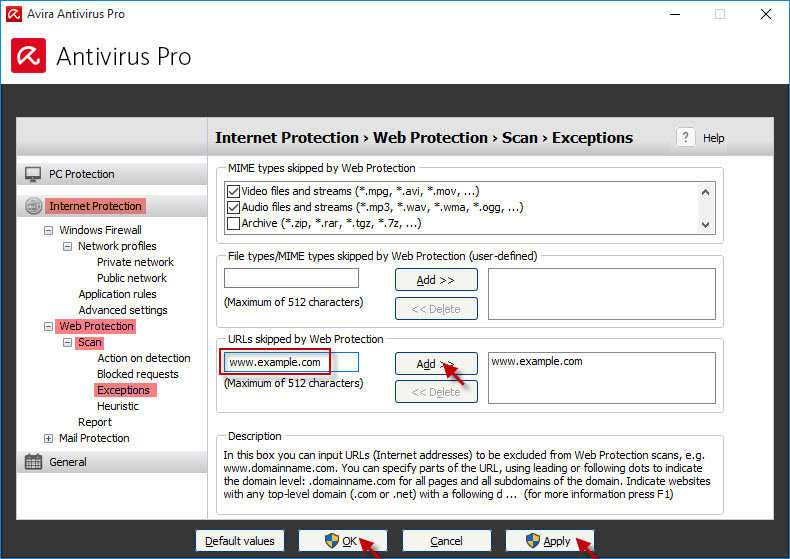
It may also be worthwhile trying to delete your NOW TV app afterwards and then re-install and try it again.
Please let us know how you get along.
Thanks,
Rich
The NOW TV Team
