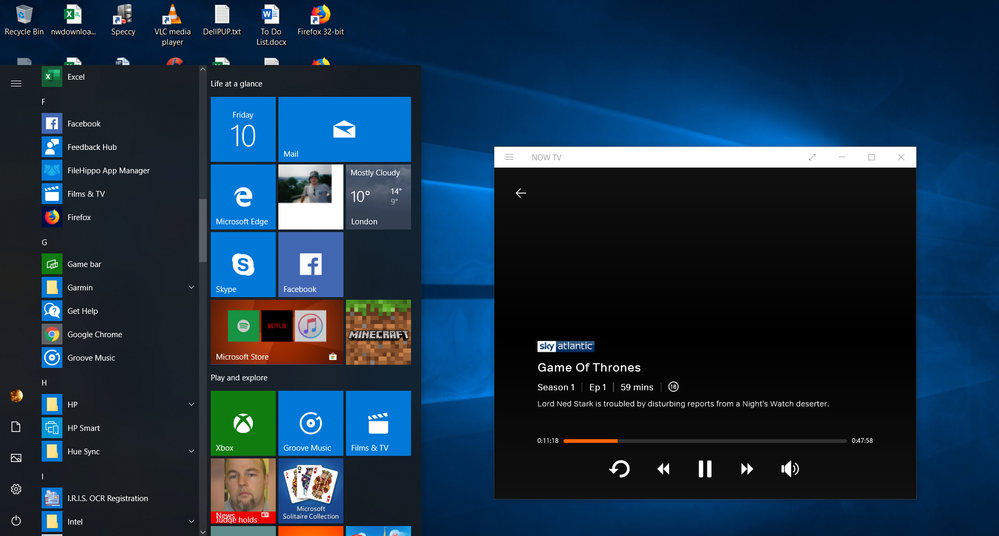- NOW Community
- Player & App
- PC & Mac
- How to not be in full screen on Windows...
- Mark Topic as New
- Mark Topic as Read
- Float this Topic for Current User
- Follow discussion
- Subscribe
- Mute
- Printer Friendly Page
09-05-2019 18:01
- Mark as New
- Bookmark
- Subscribe
- Mute
- Permalink
- Report Abuse
How to not be in full screen on Windows...
I want to be able to both watch via the Now TV app on my windows laptop and browse/access other stuff on my PC at the same time but the player won't let me watch unless in full screen. Is there a way to change this and watch out of full screen?
- Labels:
-
Windows
09-05-2019 23:51
- Mark as New
- Bookmark
- Subscribe
- Mute
- Permalink
- Report Abuse
Following as I want to know the same thing; full screen or nothing is rubbish, there should be a 'windowed' option so I can move it to my other monitor!!!! I can't use the palyer as it tells me I have screen capture software which I have disabled but it just kepps telling me the same thing. Why I can't just be used in a browser like every other streaming service is beyond me!
10-05-2019 10:57 - edited 10-05-2019 11:00
- Mark as New
- Bookmark
- Subscribe
- Mute
- Permalink
- Report Abuse
Like this, do you mean?
This is from the Windows 10 dedicated app in the Microsoft Store; if you cursor up from full screen, a white bar appears at the top, and from there, you can adjust the size of the window you want to watch.
There was actually video - the full picture shrunk into the window - when I took the screenshot, but NowTV is clever enough to hide it when you snapshot the screen, and I haven't got time at the moment to figure out how to defeat that. But nevermind, you can try it for yourselves and see that it works.
When you want to pick another programme to watch, you have to go back to fullscreen to select it, but once it's started, you can shrink it again.
I can't answer for how the Browser/Player combination works on this, but anyone with Windows 10 should be using the dedicated app instead anyway.
Check your bank accounts monthly for any other unexpected payments to Now.
That way you can at least nip them in the bud, while you and Now figure out whose fault they are.
- Channels not working through my lg smart television screen just pixels in Set top boxes & Smart TVs
- Player controls stay visible in browser in PC & Mac
- Something went wrong SHAKA_ERROR_1002MAIN_CONTENT in PC & Mac
- Unable to watch NowTV - 'Unfortunately, we were unable to complete your purchase.' in PC & Mac
- App won't work in PC & Mac