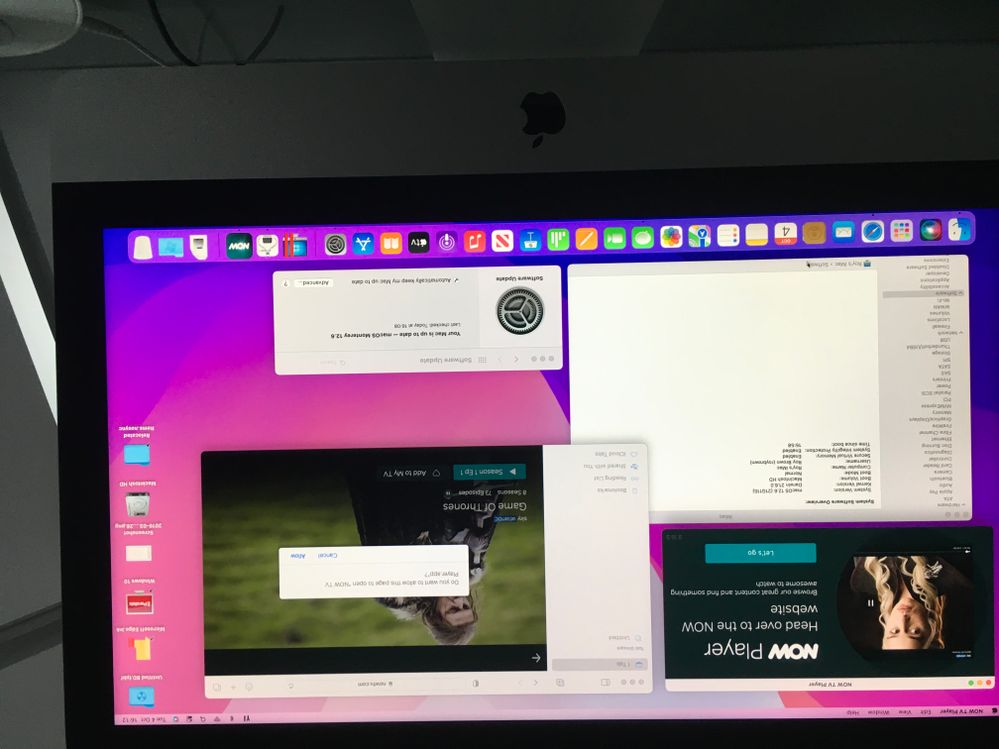- NOW Community
- Player & App
- PC & Mac
- Can't watch on Mac
- Mark Topic as New
- Mark Topic as Read
- Float this Topic for Current User
- Follow discussion
- Subscribe
- Mute
- Printer Friendly Page
03-10-2022 15:47
- Mark as New
- Bookmark
- Subscribe
- Mute
- Permalink
- Report Abuse
Can't watch on Mac
I have downloaded the Now App onto my Mac and yet when I actually click on the episode to start watching it comes up with a notification box saying 'Do you want to allow this page to open "NOW TV Player"? And 2 options either cancel or allow. I click on allow but nothing happens! I have uninstalled and downloaded again. Why would this happen?
Thank you
- Labels:
-
Mac
03-10-2022 17:10
- Mark as New
- Bookmark
- Subscribe
- Mute
- Permalink
- Report Abuse
@Anonymous User
I just tried this on my iMac, and got to that dialogue box; clicked Allow, and the programme, GoT S1E1, started, sweet as a nut.
So what might be different for me, apart from this being a desktop Mac, which shouldn’t make any difference?
I guess you have the latest version of Now, as I have, because you downloaded it again.
But what MacOS are you on? Is that up to date?
Other than that, have you got any antivirus or ad blocking software on there?
Now is very sensitive to video capture software, but it normally says so, if this is why it won’t start.
Check your bank accounts monthly for any other unexpected payments to Now.
That way you can at least nip them in the bud, while you and Now figure out whose fault they are.
04-10-2022 16:01
- Mark as New
- Bookmark
- Subscribe
- Mute
- Permalink
- Report Abuse
Thank you Roy, Hmm, not sure what MacOS I am on, how would I find that out? No antivirus that I have brought or added either?
04-10-2022 16:32
- Mark as New
- Bookmark
- Subscribe
- Mute
- Permalink
- Report Abuse
@Anonymous User
System Preferences (the gear wheel in the taskbar)/Software Update (another gear wheel). I have mine on automatic…
Also shown is System Information - the icon two to the right of the gear wheel with a pair of compasses above a chip.
Further items are me lining up GoT, with the Cancel/Allow dialogue box, app version 8.18.5, ready for me to press Allow, at which the episode will start for me.
Check your bank accounts monthly for any other unexpected payments to Now.
That way you can at least nip them in the bud, while you and Now figure out whose fault they are.
04-10-2022 21:16
- Mark as New
- Bookmark
- Subscribe
- Mute
- Permalink
- Report Abuse
@redchiz1 wrote:@Anonymous User Or even easier: click on the Apple logo top left; About This Mac. 🙂
Cheers @redchiz, it looks like your Mac knowledge outstrips mine.
Anything you can bring to bear on @Anonymous User ‘s issue, that I might very easily have missed?
Check your bank accounts monthly for any other unexpected payments to Now.
That way you can at least nip them in the bud, while you and Now figure out whose fault they are.
05-10-2022 9:33
- Mark as New
- Bookmark
- Subscribe
- Mute
- Permalink
- Report Abuse
Thank you both so much, I have version 11.5.2?
05-10-2022 14:31
- Mark as New
- Bookmark
- Subscribe
- Mute
- Permalink
- Report Abuse
@Anonymous User
You are a bit behind then, unless you have an old Mac that won’t update any more. Though this 2015 Retina 4K is running Monterey 12.6, which I think is the latest.
Using either @redchiz1 ‘s suggestion of going to About this Mac, or mine of invoking System Preferences, select Software Update.
Possibly, you will find ‘Automatically keep my Mac up to date’ ticked; mine is, but this is a user choice of course. Anyway, click Advanced. A dialogue box will appear with a list of options, which you may like to select or not - again, it’s a user choice, but I have them all ticked - what’s not to like?
But whether you select any or not, clicking OK will check for updates. If there is an update , let it run.
If it upgrades you to macOS Monterey 12.6, then you are up to date; now try Now again.
If it upgrades you to an earlier version than that, repeat the process until either you get to 12.6, or you are told you have the latest macOS available to you. Then try Now again.
Please let us know how you get on!
Check your bank accounts monthly for any other unexpected payments to Now.
That way you can at least nip them in the bud, while you and Now figure out whose fault they are.
05-10-2022 14:55
- Mark as New
- Bookmark
- Subscribe
- Mute
- Permalink
- Report Abuse
@Anonymous User
Addendum: the Now Player is supposed to work on 10.9 or later, for which 11.5.2 qualifies.
I’d still recommend proceeding as above, though.
Check your bank accounts monthly for any other unexpected payments to Now.
That way you can at least nip them in the bud, while you and Now figure out whose fault they are.
- Black screen when trying to watch in browser in PC & Mac
- No Streaming Available in PC & Mac
- Streaming error THEO_ERROR.5002.MAIN_CONTENT on Samsung tv in Set top boxes & Smart TVs
- Get message on now saying didn’t go to plan now I sent loading. Try again in a bit but payed to watc in Set top boxes & Smart TVs
- Now will always load on my computer but on tv will only load afternnoons. Never evenings. in PC & Mac