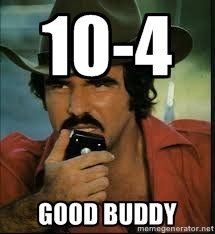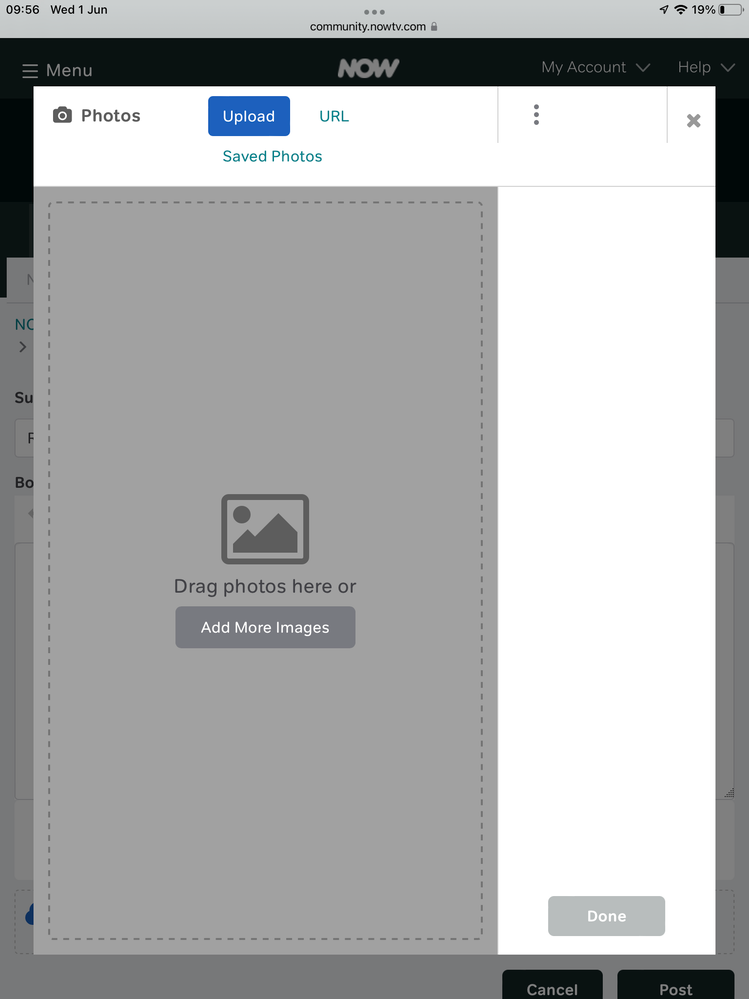- NOW Community
- Off-Topic
- Re: Posting images on the forum
- Mark Topic as New
- Mark Topic as Read
- Float this Topic for Current User
- Follow discussion
- Subscribe
- Mute
- Printer Friendly Page
12-05-2022 22:06
- Mark as New
- Bookmark
- Subscribe
- Mute
- Permalink
- Report Abuse
Posting images on the forum
Due to a problem I had on the forum, I've started again from a new user. I know the forum rankings are:
First Poster
Newbie
Occasional Poster
Contributor 1-5
Regular 1-5
Helper 1-5
Advocate 1-5
Scholar 1-5
Mentor 1-5
Expert 1-5
Elite 1-5
Champion 1-5
Legend 1-5
But does anyone know the level/criteria to be able to post images?
13-05-2022 18:21
- Mark as New
- Bookmark
- Subscribe
- Mute
- Permalink
- Report Abuse
@commanda6 No I can't, just the NOW selection, that is where I have looked, obviously.
14-05-2022 21:54
- Mark as New
- Bookmark
- Subscribe
- Mute
- Permalink
- Report Abuse
@redchiz1 wrote:@commanda6 No I can't, just the NOW selection, that is where I have looked, obviously.
Are you able to upload pictures?
15-05-2022 11:27
- Mark as New
- Bookmark
- Subscribe
- Mute
- Permalink
- Report Abuse
Yes . 🙂
31-05-2022 12:28
- Mark as New
- Bookmark
- Subscribe
- Mute
- Permalink
- Report Abuse
Waking this thread as I'm still unable to post images.
I've PM'd a couple of Community Managers but had no replies.
Anyone know a way of contacting the forum administrators?
31-05-2022 13:56
- Mark as New
- Bookmark
- Subscribe
- Mute
- Permalink
- Report Abuse
When composing a reply, click on the camera icon above and take it from there.
31-05-2022 14:05
- Mark as New
- Bookmark
- Subscribe
- Mute
- Permalink
- Report Abuse
@redchiz1 wrote:When composing a reply, click on the camera icon above and take it from there.
When I click on the camera I get:
https://picshack.net/ib/JmmGArlpM5
What do I do with that?
31-05-2022 14:07
- Mark as New
- Bookmark
- Subscribe
- Mute
- Permalink
- Report Abuse
Hmm, pass, sorry, no idea what's going on there I'm afraid.
31-05-2022 14:21
- Mark as New
- Bookmark
- Subscribe
- Mute
- Permalink
- Report Abuse
@redchiz1 wrote:Hmm, pass, sorry, no idea what's going on there I'm afraid.
Neither do I, that's why I started this thread.
If I try to paste an image to the post I get:
https://picshack.net/ib/psFcsOBssP
01-06-2022 10:03 - edited 01-06-2022 10:08
- Mark as New
- Bookmark
- Subscribe
- Mute
- Permalink
- Report Abuse
I tap the Camera icon in the row of images below Body when composing a posting on this iPad, and I get:-
where I tap ‘Add more images’, get taken to ‘Photo Library’/‘Take Photo or Video’/‘Choose File’, where I pick up the screenshot I took earlier, as above, and paste it in.
This may work slightly differently on an Android device or a laptop, but the general principles are the same.
(The process I followed to get a photo of the screenshot and paste it here all makes sense only if you don’t think about it too much).
Check your bank accounts monthly for any other unexpected payments to Now.
That way you can at least nip them in the bud, while you and Now figure out whose fault they are.
01-06-2022 13:27
- Mark as New
- Bookmark
- Subscribe
- Mute
- Permalink
- Report Abuse
Thank @RoyB , that is how it used to work when I was on my previous User (JohnH1, but I deleted that when I decided I preferred this name)
If I had known that for some reason this user wouldn't be allowed to post images, I would not have deleted the previous one.
@RoyB wrote:
(The process I followed to get a photo of the screenshot and paste it here all makes sense only if you don’t think about it too much).
When it was working the easiest way to post a screenshot (if you are on Windows) was to use the Windows snipping tool - Press Windows logo key + Shift + S. This puts it straight into the clipboard, and if you don't need to edit it just paste it straight into the reply - ctrl + v. If you do need to edit it you can use the built in options of the snipping tool, or your own favourite editor, then snip it again and paste. No need for an intermediate picture to exist.