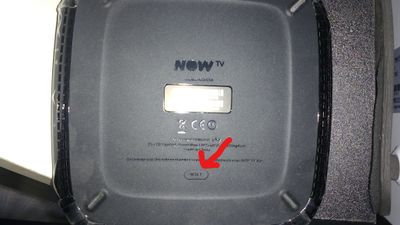- NOW Community
- NOW Boxes & Stick
- NOW Box
- Re: TV guide freezing
- Mark Topic as New
- Mark Topic as Read
- Float this Topic for Current User
- Follow discussion
- Subscribe
- Mute
- Printer Friendly Page
18-08-2019 20:32
- Mark as New
- Bookmark
- Subscribe
- Mute
- Permalink
- Report Abuse
TV guide freezing
Hello, every time i go to the TV guide to choose a channel, it freezes and restarts. Iv tried unplugging it, resetting it and updating all apps. It’s been doing it since Friday
28-09-2019 21:44
- Mark as New
- Bookmark
- Subscribe
- Mute
- Permalink
- Report Abuse
I had this issue , everytime I went to the tv guide the whole thing would freeze.
Unplugged, reset , left for ages tried again same thing...
Looked at the time on my box .... yep a hour behind so changed to Portugal and we have a working now tv box again ... to the person who figured this out you are a star !!!
Now tv sort it out huge issue your end
09-09-2019 8:31
- Mark as New
- Bookmark
- Subscribe
- Mute
- Permalink
- Report Abuse
Mine was doing the same. The time on my roku black box was behind by 1 hour.
If you go into the tv guide it will freeze as there's a clash in timings.
I went into setting and selected 'set the time manually' and selected Ireland as UK was showing as 1 hour behind. Problem fixed, tv guide working fine.
Think sky need to make an adjustment to the timings their end - until then this tweak fixed it for me
10-09-2019 21:20
- Mark as New
- Bookmark
- Subscribe
- Mute
- Permalink
- Report Abuse
My Now TV box started playing up tonight. I’ve done the resets and system updates with no success however like a few others on the forum I have noticed that in the system setting the UK time is incorrect and is showing 1hour behind the actual time. I could not alter this manually however I have now selected Ireland as my time zone instead of the UK and my box is now working just fine! Obviously this is some sort of back ground software issue that needs to resolved by Now TV however this manual fix should get you back up and running in the meantime.
02-09-2019 18:13
- Mark as New
- Bookmark
- Subscribe
- Mute
- Permalink
- Report Abuse
Have you tried a full factory reset in your settings under advanced settings. Mine hasn’t working for just over a week done a full restart today and started a fresh refinding channels and has worked for me.
02-09-2019 19:01
- Mark as New
- Bookmark
- Subscribe
- Mute
- Permalink
- Report Abuse
What in God's name is the problem with the freezing TV Guide which means you can not watch any regular tv!!! Is this some kind of con to get us to pay now for Now TV??? Where are the technical people?? I too have had this useless nonsense go on and I am always going to a Factory reset just to get into the bloody thing! Now I can watch my apps and Pluto TV and Netflix but not regular tv! HEY NOWTV WAKE UP AND HELP YOUR CUSTOMERS BEFORE WE ALL BUGGER OFF TO VIRGIN TV!!!!!!!!!!!!!!!!!!!!!!! NO PHONE NUMBER, don't you just love that too??? Cowards, fix it for F sake! It clearly is THEIR issue since so many of US have it and it has appeared recently!!!!!!!!!!!!
02-09-2019 19:26
- Mark as New
- Bookmark
- Subscribe
- Mute
- Permalink
- Report Abuse
Follow Sam-16 advice, hopefully it will work for you too!🤞🏻
02-09-2019 19:34
- Mark as New
- Bookmark
- Subscribe
- Mute
- Permalink
- Report Abuse
Can you get onto your settings? Instead of pressing down button to go down the main screen press up then it won’t go pass the TV guide and freeze. Then go to system then advanced system settings. You will lose everything and have to relog into everything but you will at least have everything working again.
02-09-2019 19:37
- Mark as New
- Bookmark
- Subscribe
- Mute
- Permalink
- Report Abuse
I have tried everything and nothing works, it's so frustrating. We have even reset the Roku box and it last a couple of days then back to freezing!
04-09-2019 10:38
- Mark as New
- Bookmark
- Subscribe
- Mute
- Permalink
- Report Abuse
This is a good temp fix to get it working again, but it won't last?
My black box started this freezing and re booting over two weeks ago, I reset the black box and signed into all the apps (Yawn!) and it lasted about two weeks then started again? Re set yet again the other day and it worked again. For how long I don't know?
Also, you can re set your black box by pressing the re set button on the bottom of the black box.
04-09-2019 14:07
- Mark as New
- Bookmark
- Subscribe
- Mute
- Permalink
- Report Abuse