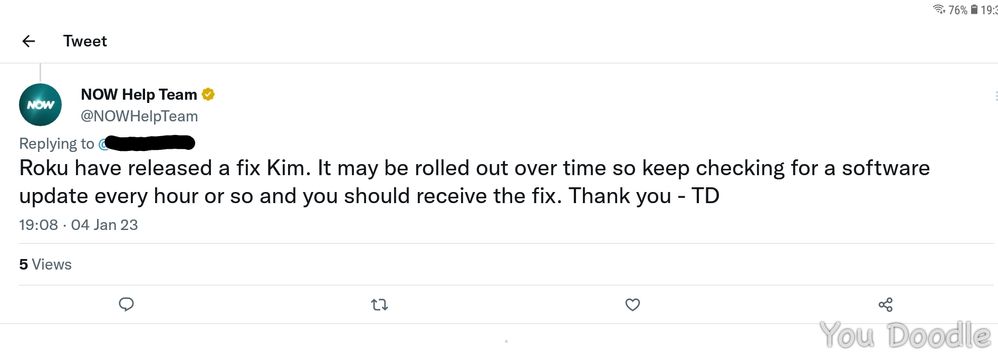- NOW Community
- NOW Boxes & Stick
- NOW Stick
- Re: Now TV stick - Can't run app
- Mark Topic as New
- Mark Topic as Read
- Float this Topic for Current User
- Follow discussion
- Subscribe
- Mute
- Printer Friendly Page
31-12-2022 19:58
- Mark as New
- Bookmark
- Subscribe
- Mute
- Permalink
- Report Abuse
Now TV stick - Can't run app
I have been trying to set up a Now TV stick that I previously was using. It seemed to be okay and then I went to access the Disney+ app but it said I needed to do a software update. I proceeded with the update but when it started back up I get the message:
Can't run app
'Now Homescreen' could not be run because it could not be reinstalled from the network. Please check your network connection and try again.'
The message has the options 'Check network' or 'Cancel' if I press either, nothing happens and I get a black screen.
I have tried usual troubleshooting methods of turning off/on the tv and NowTV stick, restarting my internet, trying the software update again and factory resetting the stick. Each time I still get the same message. I tried contacting the live chat and he recommended another factory reset and logging in with my username rather than email but when I get to the end I still get the same message. The chat got cut off and now I am unable to get through to anyone else. Has anyone else had the same problem and managed to get it fixed?
- « Previous
- Next »
04-01-2023 9:00
- Mark as New
- Bookmark
- Subscribe
- Mute
- Permalink
- Report Abuse
Still working this morning. Couldn't get into the Secret Screen/Forced Update last night & had a lot of difficulty getting it this morning. But when I finally got in I could see that the software version hasn't changed & the software server was still set as release. So it looks like that may be the key but I'm not brave enough to try another factory reset to break it.
Problem is there doesn't seem to be a way to initiate a full app install without doing a factory reset, which sets the server back to beta. I just got lucky last night I guess.
04-01-2023 10:57
- Mark as New
- Bookmark
- Subscribe
- Mute
- Permalink
- Report Abuse
Just seen a tweet on NOW Twitter Help that NOW are liaising directly with Roku about the matter.
Also went over to the Roku Community and noticed this thread.
https://community.roku.com/t5/Channels-viewing/Can-t-Run-Channel-Error-Message/td-p/845462
04-01-2023 11:39
- Mark as New
- Bookmark
- Subscribe
- Mute
- Permalink
- Report Abuse
I sent message to Roku as well and asked them to liaise with NOW. Not saying that's why they are but just glad they are.
04-01-2023 16:03
- Mark as New
- Bookmark
- Subscribe
- Mute
- Permalink
- Report Abuse
Now you mention it, I think there was a cookie screen on mine last night.
I did pass all my findings on to Now this morning & they replied a few hours later with "Our team will get back to you as soon as possible with a resolution." So they clearly don't even bother to read replies to tickets. 🙄
04-01-2023 18:17
- Mark as New
- Bookmark
- Subscribe
- Mute
- Permalink
- Report Abuse
NOW TV got in touch to ask me to provide a screen shot of the error message. I turned on the stick and was having the same issue but I thought I would make one last attempt at a reset using the button on the stick before I sent my response. Went through the reset process and it has actually worked, I can even access the apps without issue so not sure if something has been fixed in the background in the last few days.
- « Previous
- Next »