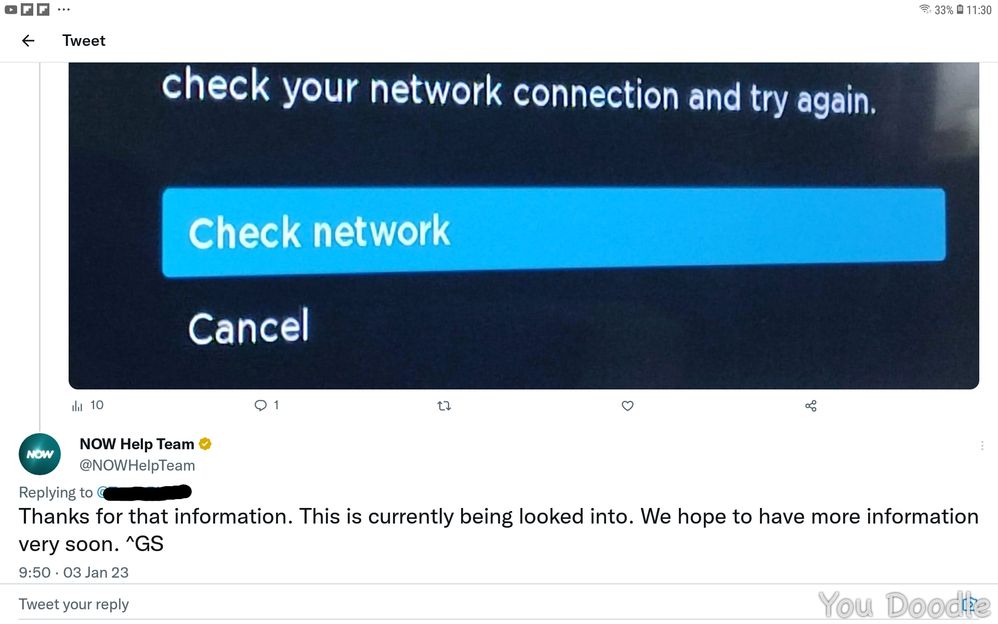- NOW Community
- NOW Boxes & Stick
- NOW Stick
- Re: Now TV stick - Can't run app
- Mark Topic as New
- Mark Topic as Read
- Float this Topic for Current User
- Follow discussion
- Subscribe
- Mute
- Printer Friendly Page
31-12-2022 19:58
- Mark as New
- Bookmark
- Subscribe
- Mute
- Permalink
- Report Abuse
Now TV stick - Can't run app
I have been trying to set up a Now TV stick that I previously was using. It seemed to be okay and then I went to access the Disney+ app but it said I needed to do a software update. I proceeded with the update but when it started back up I get the message:
Can't run app
'Now Homescreen' could not be run because it could not be reinstalled from the network. Please check your network connection and try again.'
The message has the options 'Check network' or 'Cancel' if I press either, nothing happens and I get a black screen.
I have tried usual troubleshooting methods of turning off/on the tv and NowTV stick, restarting my internet, trying the software update again and factory resetting the stick. Each time I still get the same message. I tried contacting the live chat and he recommended another factory reset and logging in with my username rather than email but when I get to the end I still get the same message. The chat got cut off and now I am unable to get through to anyone else. Has anyone else had the same problem and managed to get it fixed?
02-01-2023 17:45
- Mark as New
- Bookmark
- Subscribe
- Mute
- Permalink
- Report Abuse
The fact that more than one person is having problems seems that the problem is with NOW and not Roku as different devices being used and different networks. Although I was unable to remove the App via the Roku app due to wanting me to login.
03-01-2023 11:29
- Mark as New
- Bookmark
- Subscribe
- Mute
- Permalink
- Report Abuse
Provided the same info on the 1st Jan I was told it's a known issue and the team are looking into it. Told I should get a response in 24 to 48 hours. However not overly optimistic that I'll hear anything today.
03-01-2023 11:36
- Mark as New
- Bookmark
- Subscribe
- Mute
- Permalink
- Report Abuse
A couple of tweets started to trickle through about the issue yesterday and today over on NOW Twitter Help page.
Here's the latest example in the screenshot below of NOW Twitter Help response.
03-01-2023 13:51 - edited 03-01-2023 13:51
- Mark as New
- Bookmark
- Subscribe
- Mute
- Permalink
- Report Abuse
Don’t know if this is significant but I notice that on the forced update screen, the software update server is set to beta by default. I tried changing this to release & rescanning for updates. It reportedly found & updated two apps (didn't say which) but the fault remained. Attempting multiple updates always results in two found & updated, but apparently not applied.
Factory resetting the stick puts it back on the beta server.
Now support informed.
03-01-2023 15:41
- Mark as New
- Bookmark
- Subscribe
- Mute
- Permalink
- Report Abuse
I updated from both. Including from Secret Menu. It basically said updating from 11.0.3.4063 to 11.0.3.4063.
Which I think is the problem. They might not admit to it. But I suspect more people will be complaining.
Their usual response is follow the troubleshooting process. Which of course causes the worse problem!!!
03-01-2023 16:06
- Mark as New
- Bookmark
- Subscribe
- Mute
- Permalink
- Report Abuse
I think the base software is probably OK as that dates back to May. I'm sure we would have seen reports of issues before now if that was faulty.
The issue seems to be that there are a number of "apps" sitting on top of this, one of which is the problematic home page app. I suspect something's gone wrong there as my stick started becoming really sluggish in December. As I said earlier, the only obvious change was the upgrade of ITV Hub to ITVX.
Whatever the issue is, it really shouldn't be taking this long to sort it...
03-01-2023 16:59
- Mark as New
- Bookmark
- Subscribe
- Mute
- Permalink
- Report Abuse
True re: they should have done something sooner.
However mine was okay right upto about 11:30 on NYE when I came out of Disney Plus to watch the fireworks. Then tried to go back in and that's when I got the original Can't run app. After following the other troubleshooting processes i gave the factory reset a go and boom now everything has the message.
Incidently I can get to some content via voice command but it doesn't recognise my subscription details. And of course I cannot log in to enter them.
03-01-2023 19:28
- Mark as New
- Bookmark
- Subscribe
- Mute
- Permalink
- Report Abuse
Hi, I have just messaged Now TV via Twitter - this was their response - no commitment to a timescale still…..
”Hi,thanks for reaching out. Our team are aware of the current issue & working on a resolve. Thanks for your patience. ^AM”
03-01-2023 22:05
- Mark as New
- Bookmark
- Subscribe
- Mute
- Permalink
- Report Abuse
Mine is back up. I switched to it & it was on the forced update screen. Changed the software server back to release & cancelled & it started the setup again. Except this time it installed all apps without error, rebooted & I have a home screen!
I don't know if that's something Now have done or if it was updating on the release server that did it. I've heard no more from them.