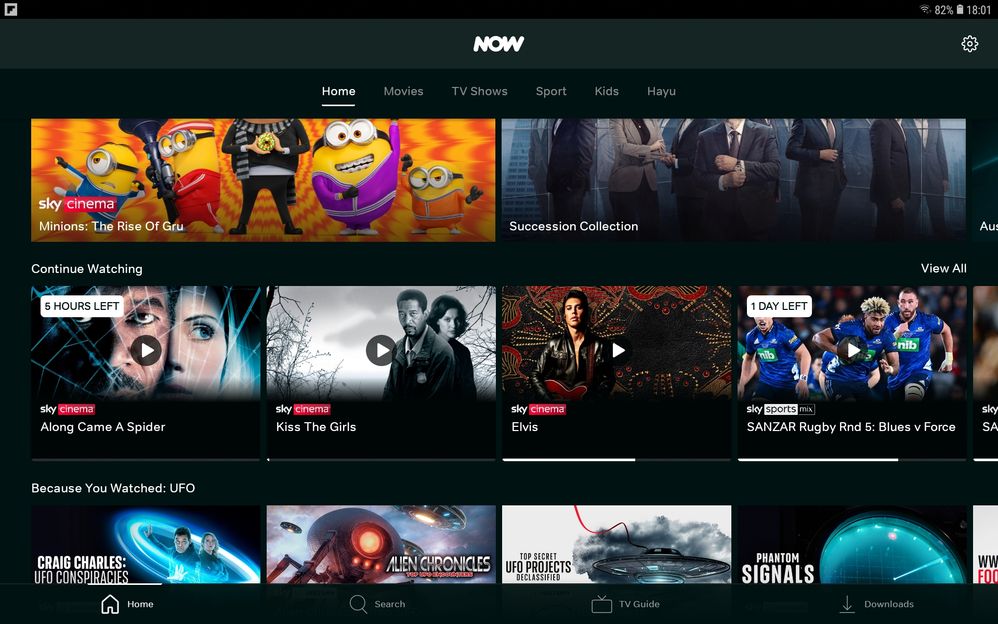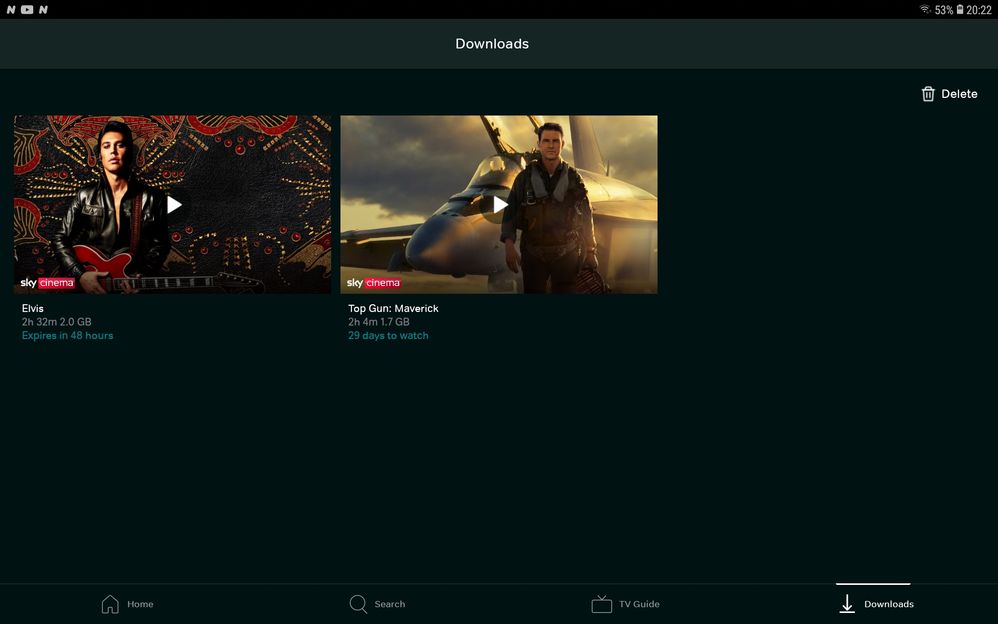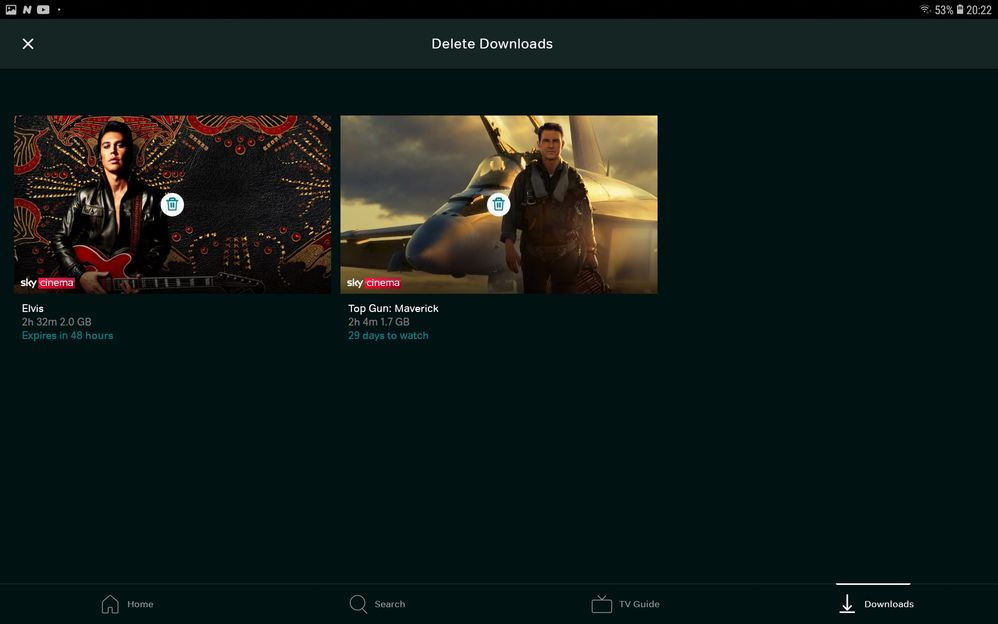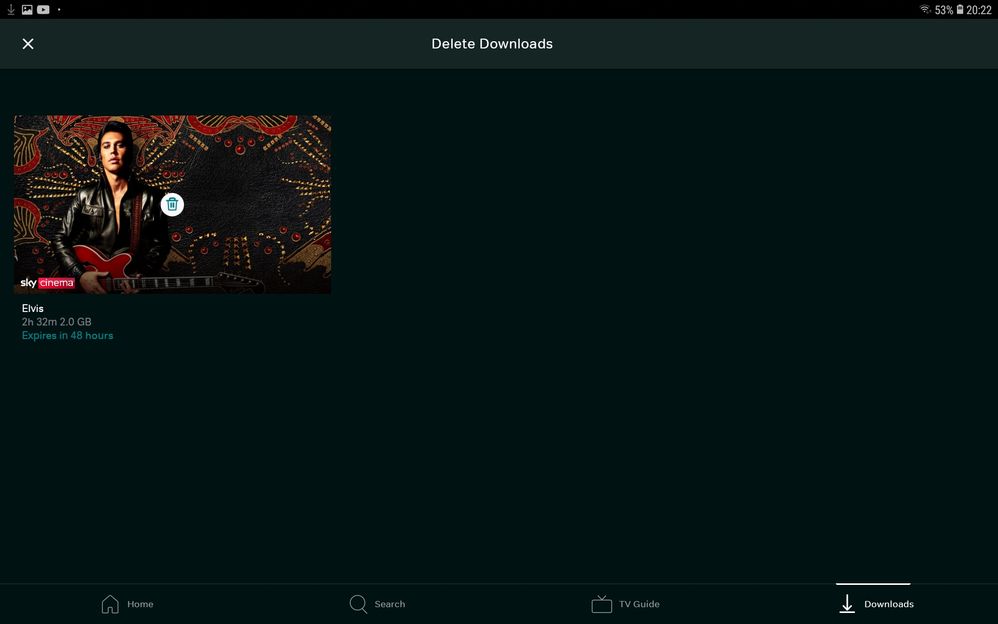- Mark Topic as New
- Mark Topic as Read
- Float this Topic for Current User
- Follow discussion
- Subscribe
- Mute
- Printer Friendly Page
31-03-2023 15:36
- Mark as New
- Bookmark
- Subscribe
- Mute
- Permalink
- Report Abuse
Hi. I have 2 questions.
1.. I have just downloaded a film and it says it will expire in 8 hours. Is this normal, it's a very short time frame.
2.. I want to delete a download. There is a perfectly good dustbin symbol displayed at the top of the list, but how do I get it to refer to 1 film only.
Hope you can help.
Solved! Go to Solution.
- Labels:
-
Cinema
-
Return Date
31-03-2023 18:03
- Mark as New
- Bookmark
- Subscribe
- Mute
- Permalink
- Report Abuse
Hi @Clyd
Are these both Morgan Freeman movies ?
Where Along came a spider is showing 5 hours left on the NOW service, but Kiss the Girls doesn't leave according to this useful website in the link below until November 2023.
From my Continue Watching only Along Came a Spider has 5 hours left on the NOW service, where Kiss the Girls there is no warning of the leaving date yet because it's not close to November.
https://www.artesea.co.uk/nowtv/movies.php
31-03-2023 15:48
- Mark as New
- Bookmark
- Subscribe
- Mute
- Permalink
- Report Abuse
Hi @Clyd
What is the name of the film ?
Where it could only have 8 hours left remaining on the NOW streaming service due to the licence rights.
Not sure about the second question, where personally myself I don't use the NOW Download feature or watch NOW on either my tablet or phone, so haven't got any experience on removing unwanted NOW Downloads, hopefully another forum Member will have encountered this and offer more advice on the best way to remove single Download files if it's not straight forward from the NOW App or from your mobile device general Download or Video folder.
31-03-2023 17:48
- Mark as New
- Bookmark
- Subscribe
- Mute
- Permalink
- Report Abuse
Kiss the girls and along came a spider (Alex Cross series) one has 47 hours the other 6 hours. Both I downloaded today.
But now it's even more confusing. To find out the film names to enable me to put them above to you I went into my account.
In the listing of programs/films for me to continue watching they all now have only very limited hours or even minutes to go on them.
I realise that everything has limits set on them, but this is the first time I've seen the clock clicking down so rapidly on all of them.
31-03-2023 17:58
- Mark as New
- Bookmark
- Subscribe
- Mute
- Permalink
- Report Abuse
Both films are on Paramount+. As they are distributed by Paramount, it’s more likely to remain permanently on there opposed to NOW.
31-03-2023 17:59
- Mark as New
- Bookmark
- Subscribe
- Mute
- Permalink
- Report Abuse
I've just seen the common denominator regarding the time restrictions I mentioned above.
When I go via the app (and probably TV) route there is no reference to these times at all. Probably why I'm surprised. But when I go direct to my account via this page (web site) the timings are visible.
Other than curiosity my main concern is that I have a very long flight in 2 days time so I downloaded loads of episodes.
I now feel they are going to self destruct before I get on the plane even.
And by the way the time restrictions don't show up on the downloads, to my knowledge.
Hope someone can educate. Cheers
31-03-2023 18:03
- Mark as New
- Bookmark
- Subscribe
- Mute
- Permalink
- Report Abuse
Hi @Clyd
Are these both Morgan Freeman movies ?
Where Along came a spider is showing 5 hours left on the NOW service, but Kiss the Girls doesn't leave according to this useful website in the link below until November 2023.
From my Continue Watching only Along Came a Spider has 5 hours left on the NOW service, where Kiss the Girls there is no warning of the leaving date yet because it's not close to November.
https://www.artesea.co.uk/nowtv/movies.php
31-03-2023 19:06
- Mark as New
- Bookmark
- Subscribe
- Mute
- Permalink
- Report Abuse
Yes they are the films you refer to.
The link you sent was very useful I'll keep that safely stored away.
So I appear to have an amazing coincidence that I choose to download a film that's expiring today, which I accept and the other I haven't got an answer for.
But I'll move on and use your very useful link in the future.
But anyone reading this saga, please I still want to know how to delete downloads.
31-03-2023 20:15
- Mark as New
- Bookmark
- Subscribe
- Mute
- Permalink
- Report Abuse
Hi @Clyd
I going to download two movies from NOW on my Android Tablet to figure out how to delete one of them and save the other.
Give me an hour or so and I will come back to you if I find out how it can be done.
31-03-2023 20:28 - edited 31-03-2023 20:40
- Mark as New
- Bookmark
- Subscribe
- Mute
- Permalink
- Report Abuse
Hi @Clyd
If you click the dustbin icon symbol top right, it will then insert a dustbin icon inside each download file, then just click on the dustbin icon inside the download folder you want to remove / delete.
I removed Top Gun Maverick has an example on the screenshot.
When you finished on what files you want to delete, then click on the X icon symbol top left of screen to jump out of the delete download page section.
See these three screenshots below, hopefully it's self explanatory.
31-03-2023 23:29 - edited 31-03-2023 23:33
- Mark as New
- Bookmark
- Subscribe
- Mute
- Permalink
- Report Abuse
Many thanks. Pushing the original dustbin symbol was fairly obvious, but not knowing the detailed implications was very risky after downloading numerous files.
You gave me the confidence and it worked perfectly.
Unfortunately it doesn't look as if you can be awarded 2 "answer" credits in the same posting. Please accept a virtual one.
Thanks.
- App restarting when downloading. in Mobile
- How do I download my bills that have my address on? in Account & Billing
- Downloads replace each other in Mobile
- Have been charged more on last 2 bills, but can't understand calculation when I download bill in Account & Billing
- Am abroad and cannot download the app in Account & Billing