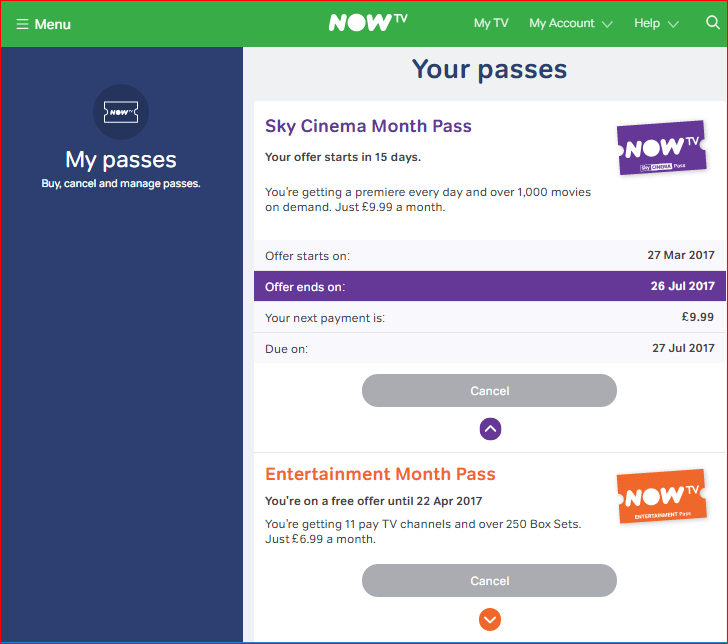- NOW Community
- Account & Billing
- Trying to cancel subscription
- Mark Topic as New
- Mark Topic as Read
- Float this Topic for Current User
- Follow discussion
- Subscribe
- Mute
- Printer Friendly Page
08-10-2014 23:31
- Mark as New
- Bookmark
- Subscribe
- Mute
- Permalink
- Report Abuse
I want to cancel my subscription but after following the instructions several times I still cant manage to do this, please can someone help me. the option to go to my account is usless it does nothing but take me back to main page. trying contacting now tv direct that is also usless...
Solved! Go to Solution.
08-10-2014
23:35
- last edited on
14-11-2017
9:28
by
![]() Karl-F
Karl-F
- Mark as New
- Bookmark
- Subscribe
- Mute
- Permalink
- Report Abuse
http://help.nowtv.com/article/Cancel-NOW-TV
Have you tried link above? If that doesn't work you need live chat between 8am and midnight i think the times are now.
11-06-2016 19:01
- Mark as New
- Bookmark
- Subscribe
- Mute
- Permalink
- Report Abuse
Hi there @Anonymous User,
Thanks for posting.
With subscriptions through Vodafone these need to be cancelled by Vodafone and cannot be cancelled via our site.
if you have a Vodafone contract and it's been cancelled it will stop automatically otherwise you can ask Vodafone to turn it off.
Thanks
Simon
NOW TV Team
16-07-2016 7:07
- Mark as New
- Bookmark
- Subscribe
- Mute
- Permalink
- Report Abuse
i wouls like to cancel from now tv asap thanks
16-07-2016 10:28
- Mark as New
- Bookmark
- Subscribe
- Mute
- Permalink
- Report Abuse
@Anonymous User wrote:i wouls like to cancel from now tv asap thanks
Hi @Anonymous User,
Unless your NOW TV subscription is through Apple or you've received a NOW TV promotional offer through Vodafone. The easiest way to cancel your NOW TV subscriptions is by using a Windows or Mac computer, not a mobile device, as their web browsers are not sophisticated enough to display 'pop-up' windows (ie: windows within windows). Also, Mac or IOS device users will require JavaScript support enabled in their Safari internet browsers. Here's what you need to do: -
- Log onto your NOW TV account via this forum using the same log-in details as your NOW TV playback device.
- Then click on the grey coloured 'Canel' button which is located within each of the NOW TV packages you have subscribed to (ie: Entertainment, Sky Cinema, Sport). You should see something like this: -
- A new "We hate saying goodbye" web page will be displayed.
- Scroll down to the bottom of the web page.
- Click on the purple coloured 'I don't want my contract free pass' button on the bottom right of the web page.
- Follow the remainder of on-screen instructions/questionnaires...
Cheers
And just-so other NOW TV customers know: -
- NOW TV 'Sky Cinema'/'Entertainment' subscription(s) will run for their full duration, even if they are cancelled after the first day.
- NOW TV 'Sky Cinema'/'Entertainment' subscription(s) will 'roll on' automatically if they're not cancelled prior to any 'free trial', 'voucher pass' or 'monthly' subscription expiring!
- 'Free trial' subscribers are notified by email that they will be charged unless they cancel their subscription(s) prior to their 'free trial' ending!
- While the NOW TV accounts system is attempting to collect payment(s) the grey coloured 'Canel' button will not be accessible.
- While the NOW TV accounts system is attempting to collect payment(s) the 'Apply Voucher' button will not be accessible.
- New NOW TV 'Sky Cinema'/'Entertainment' voucher code passes can be added within the last month of your current NOW TV services expiry date. The new pass will commence only after your existing pass expires. So you don't lose-out on any days.
- Setting up a payment PIN on your NOW TV account is advised. As it will be prevent others from purchasing additional NOW TV services without your consent!
- Ultimately, it is the responsibility of the NOW TV subscriber to manage their NOW TV account!
22-03-2017 23:15
- Mark as New
- Bookmark
- Subscribe
- Mute
- Permalink
- Report Abuse
My name Mrs. Moores I would like to cancel my subscription please.my id lotto 118.
22-03-2017 23:17
- Mark as New
- Bookmark
- Subscribe
- Mute
- Permalink
- Report Abuse
My name Mrs. Moores I would like to cancel my subscription please.my id lotto 118.my email is [email removed].
23-03-2017 8:48
- Mark as New
- Bookmark
- Subscribe
- Mute
- Permalink
- Report Abuse
@Anonymous User wrote:My name Mrs. Moores I would like to cancel my subscription please.my id lotto 118.my email is [email removed].
Hi @Anonymous User,
The easiest way to cancel your NOW TV subscriptions is by using a Windows or Mac computer, not a mobile device, as their web browsers are not sophisticated enough to display 'pop-up' windows (ie: windows within windows). Also, Mac or IOS device users will require JavaScript support enabled in their Safari internet browsers. Here's what you need to do: -
- Log onto your NOW TV account via this forum using the same log-in details as your NOW TV playback device.
- Then click on the grey coloured 'Canel' button which is located within each of the NOW TV services you have subscribed to (ie: Entertainment, Cinema, Kids, Sport). You should see something like this: -
- A new "We hate saying goodbye" web page will be displayed.
- Scroll down to the bottom of the web page.
- Click on the purple coloured 'I don't want my contract free pass' button on the bottom right of the web page.
- Follow the remainder of on-screen instructions/questionnaires and retention offers, if any...
If the above mentioned 'cancellation' process has been completed correctly, you will receive a confirmation email from NOW TV.
Cheers
07-04-2017 8:30
- Mark as New
- Bookmark
- Subscribe
- Mute
- Permalink
- Report Abuse
I want to cancel my subscription to NOW TV, have no passes, but there is no link to just cancel the whole account!? This should be an obvious choice and easy to do?
07-04-2017 9:35 - edited 07-04-2017 9:36
- Mark as New
- Bookmark
- Subscribe
- Mute
- Permalink
- Report Abuse
@Anonymous User wrote:I want to cancel my subscription to NOW TV, have no passes, but there is no link to just cancel the whole account!? This should be an obvious choice and easy to do?
Hi @Anonymous User,
The easiest way to cancel your NOW TV subscriptions is by using a Windows or Mac computer, not a mobile device, as their web browsers are not sophisticated enough to display 'pop-up' windows (ie: windows within windows). Also, Mac or IOS device users will require JavaScript support enabled in their Safari internet browsers. Here's what you need to do: -
- Log onto your NOW TV account via this forum using the same log-in details as your NOW TV playback device.
- Then click on the grey coloured 'Canel' button which is located within each of the NOW TV services you have subscribed to (ie: Entertainment, Cinema, Kids, Sport). You should see something like this: -
- A new "We hate saying goodbye" web page will be displayed.
- Scroll down to the bottom of the web page.
- Click on the purple coloured 'I don't want my contract free pass' button on the bottom right of the web page.
- Follow the remainder of on-screen instructions/questionnaires and retention offers, if any...
If the above mentioned 'cancellation' process has been completed correctly, you will receive a confirmation email from NOW TV.
Cheers
17-04-2017 12:06
- Mark as New
- Bookmark
- Subscribe
- Mute
- Permalink
- Report Abuse
Can I just ask, it says 'please cancel my contract free pass', will I still get the free access I'm entitled to?
Many thanks.
17-04-2017 12:23 - edited 17-04-2017 12:24
- Mark as New
- Bookmark
- Subscribe
- Mute
- Permalink
- Report Abuse
@Anonymous User wrote:Can I just ask, it says 'please cancel my contract free pass', will I still get the free access I'm entitled to?
Many thanks.
Hi @Anonymous User,
Free trial periods are available to brand new customers only. All monthly NOW TV subscription(s) and free-trials, run for their full duration, even if they are officially cancelled after the first day!
That being said, given it's a bank holiday I recommend you wait a couple of days before cancelling, just in-case NOW TV's separate systems need to sync themselves up.
Cheers
- cancel TV and delete card details in Account & Billing
- cancelling my subscription and deleting my account in Account & Billing
- Now tv broadband does not work in Account & Billing
- Using now on a device that was bought outside the uk but is inside the uk in Content Issues / Missing Episodes
- I want to cancel my now tv permantly in Account & Billing