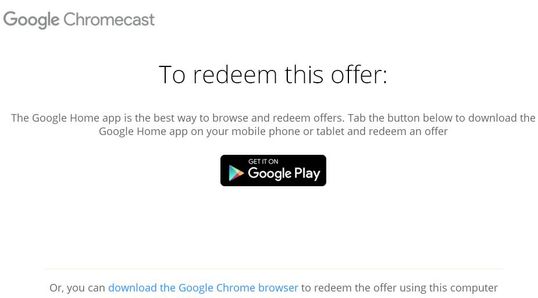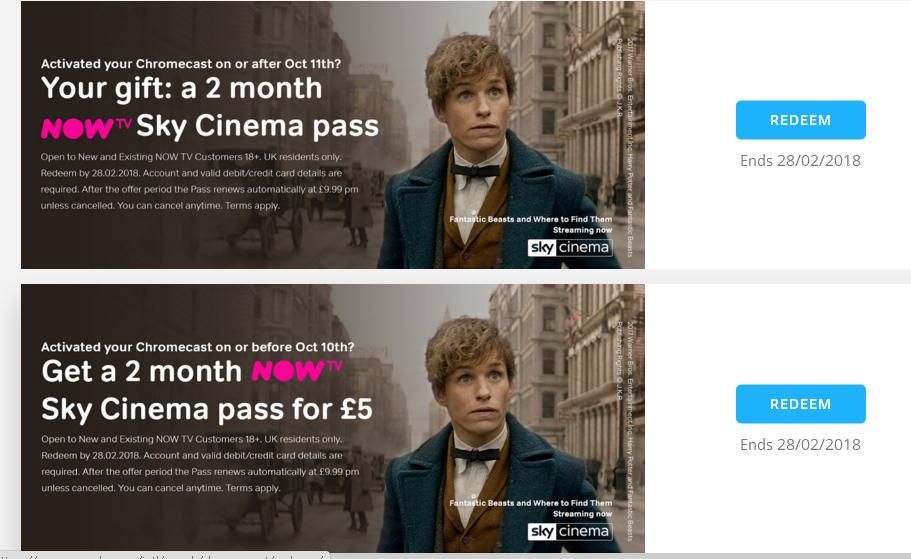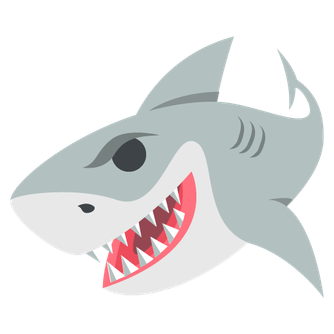- NOW Community
- Player & App
- Set top boxes & Smart TVs
- 2 Month NowTV Cinema Pass with a New Chromecast Pu...
- Mark Topic as New
- Mark Topic as Read
- Float this Topic for Current User
- Follow discussion
- Subscribe
- Mute
- Printer Friendly Page
14-10-2017 16:11 - edited 14-10-2017 16:16
- Mark as New
- Bookmark
- Subscribe
- Mute
- Permalink
- Report Abuse
2 Month NowTV Cinema Pass with a New Chromecast Purchase from Authorized Retailers
Looks like Chromecast have a new Promotional offer where if you purchase, setup and activate a new Chromecast device before the 31st of January 2018 you can redeem a 2 month NowTV Cinema Pass.
The T&C's about the Chromecast Now TV promo offer are on the linked page below.
https://support.google.com/chromecast/answer/6008836?hl=en-GB&ref_topic=6065164
Can the @Anonymous User Please provide clarification / confirmation if this promo offer is available for existing customers, together with new nowtv customers where there is no mention in the T&C's.
Where the below screen shot taken from the Chromecast website says "Open to New and Existing Customers" ?
12-11-2017 21:19
- Mark as New
- Bookmark
- Subscribe
- Mute
- Permalink
- Report Abuse
@schnapps @Anonymous User
Hey Guys
As far as I can see, or unless I'm losing my mind, I cannot see a way to redeem this Chromecast offer.
https://www.google.co.uk/intl/en_uk/chromecast/tv/chromecast/offers/#?category=tv
I've even opened the page using my Chrome browser but I end up going around in circles, which is:
So I download and update my Chrome browser, then use the browser to go to the offer page, press the redeem button and I'm back to the "To redeem this offer" page you see above.
I've been around this circle twice now, and I can't see a way out.
I know I qualify for the offer but I just can't get there to redeem it.
UK Bob
12-11-2017 21:26
- Mark as New
- Bookmark
- Subscribe
- Mute
- Permalink
- Report Abuse
12-11-2017 21:41
- Mark as New
- Bookmark
- Subscribe
- Mute
- Permalink
- Report Abuse
Hi Bob,
When you try to redeem the voucher code on the Google Chromecast website, make sure that your Chromecast is switched on.
If you click on the redeem offer with your Chrome browser, does the page open which says "Your File is not Found", if so if you look at the chrome extension in the url box towards the top of the screen there should be a voucher code at the end of the url starting with NOW**********
Then copy & paste the NOW******* code and apply to your cinema pass.
Haven't tried it myself because my existing cinema voucher on my account doesn't expire until March 2018.
12-11-2017 21:51
- Mark as New
- Bookmark
- Subscribe
- Mute
- Permalink
- Report Abuse
@schnapps wrote:
If you click on the redeem offer with your Chrome browser, does the page open which says "Your File is not Found", if so if you look at the chrome extension in the url box towards the top of the screen there should be a voucher code at the end of the url starting with NOW**********
Then copy & paste the NOW******* code and apply to your cinema pass.
That is quite a weird way as I bet a lot of people miss that trick 😮
so please click the Thank You/Thumbs Up button if I helped you out and maybe even accept it as a solution? 🙂
12-11-2017 23:04
- Mark as New
- Bookmark
- Subscribe
- Mute
- Permalink
- Report Abuse
@schnapps @Anonymous User @caseyb1993
Guys
I've followed your instructions and got nowhere, in fact I got back to the "To redeem this offer", the following is exactly what I have done, just so you guys see if I missed anything.
1) I accessed my Chromecast device and, with my tablet, switched on Spotify, which I am now listening to. Small point, my chromecast is always on and linked into my home network.
2) Open my Chrome browser and accessed the Offer page, shown below:
3) Clicked the second "Redeem" button and I am immediately taken to the "To redeem this offer" page.
Have I missed anything?
UK Bob
12-11-2017 23:15
- Mark as New
- Bookmark
- Subscribe
- Mute
- Permalink
- Report Abuse
@schnapps @Anonymous User @caseyb1993
Well Guys
I will say this, this little exercise has stopped me from watching that brain numbing film on currently on the Horror Channel, Sharknado 5.
UK Bob
PS. Does anybody know why American film makers like blowing up London?
12-11-2017 23:17 - edited 12-11-2017 23:25
- Mark as New
- Bookmark
- Subscribe
- Mute
- Permalink
- Report Abuse
Bob,
With your Chromecast switched on, if you open the Google Home App on your casting device (i.e. tablet) if you click on the three horizontal lines top left corner of screen once inside the Google Home App.
Under " Offers" does it show the NowTV 2 month cinema offer, if so what happens when you click on it with your tablet and follow the on screen instructions ?
When i go into my Google Home App on my Android Phone it shows under "Offers" a 2 month cinema Now TV offer to redeem from my Chromecast.
12-11-2017 23:42 - edited 12-11-2017 23:48
- Mark as New
- Bookmark
- Subscribe
- Mute
- Permalink
- Report Abuse
Hi Schnapps
You asked, "Under Offers, does it show the NowTV 2 month cinema offer". No, it shows "No offers available".
I've had it, plus the Authentication errors are kicking my a??.
Later
UK Bob
PS. I'm using my tablet.
12-11-2017 23:51 - edited 12-11-2017 23:53
- Mark as New
- Bookmark
- Subscribe
- Mute
- Permalink
- Report Abuse
@schnapps @Anonymous User @caseyb1993
Guys
Whatever's keeping me from redeeming this offer is now OK by me, it's just too much to receive so little.
Peace out.
UK Bob.
PS. 'sides, I'm now chillin' out with Spotify.
13-11-2017 8:05
- Mark as New
- Bookmark
- Subscribe
- Mute
- Permalink
- Report Abuse
On a PC it tried to redeem within Chrome, and that is when Isaw the code in the query string ( part of the web address).
KC