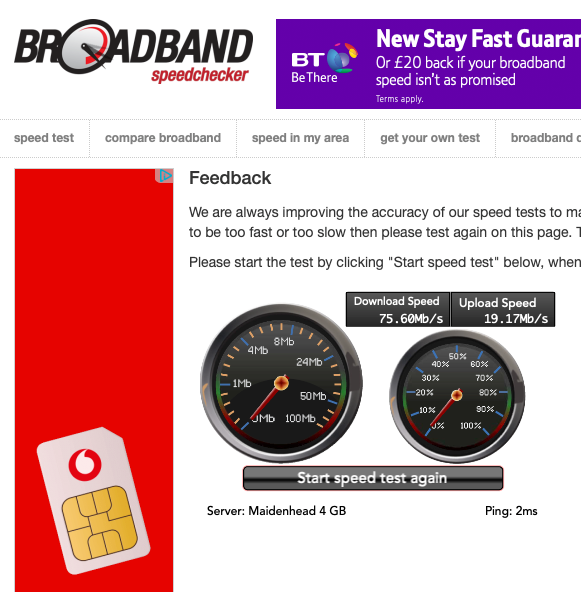- NOW Community
- Account and Billing - Broadband
- Scary message on website
- Mark Topic as New
- Mark Topic as Read
- Float this Topic for Current User
- Follow discussion
- Subscribe
- Mute
- Printer Friendly Page
19-06-2019 15:36
- Mark as New
- Bookmark
- Subscribe
- Mute
- Permalink
- Report Abuse
Scary message on website
Hello, I'm due to have my broadband go live today, and being an impatient kind of guy, I checked my account settings, in particular, the Technical Checks page. Imagine my shock when I saw a bright red banner saying that my monthly payment hadn't gone through! I then clicked the link to view my bill, and saw that I did, in fact, have no bills outstanding. Please, Now TV, I've been impressed with the website so far, but scary messages appearing when the user is already in a delicate frame of mind waiting for activation, is not what the doctor ordered!
19-06-2019 16:33
- Mark as New
- Bookmark
- Subscribe
- Mute
- Permalink
- Report Abuse
Hi @Anonymous User
Just ignore that message, i had the same thing when going to My Account > Technical Checks when i joined NowTV Broadband and it didn't effect my Live Activation date.
Also don't worry if after going live and carrying out another Technical Check you see another message saying "Engineer Required" (if your down speeds and up speeds look ok, just ignore it where the message will disappear in about a weeks time).
I have flagged this up more than once with the NowTV Team.
Here's my screenshot, where i am guessing yours looks identical ?
19-06-2019 22:10
- Mark as New
- Bookmark
- Subscribe
- Mute
- Permalink
- Report Abuse
Yes, that's exactly what I got! The service actually went live a couple of hours later, although I have to say that the speed of the broadband is rather sub-optimal! My Super Fibre service is supposed to have a guaranteed 70Mbps download speed. The most I've managed to get tonight is 3.65Mbps, as measured by https://www.broadbandspeedchecker.co.uk 😕
19-06-2019 22:36
- Mark as New
- Bookmark
- Subscribe
- Mute
- Permalink
- Report Abuse
Hi @Anonymous User
I replied to you on your other thread.
Would have suggested that you go to My Account > Technical Checks to see the down & upload speed reading directly at the Hub Router, but i am guessing the red banner unpaid bill message is still showing which will prevent you from checking ?
Give the NowTV Broadband Team a call for assistance and help.
21-06-2019 12:53
- Mark as New
- Bookmark
- Subscribe
- Mute
- Permalink
- Report Abuse
Hey @Anonymous User
Everything @schnapps has said is correct.
In regards to the slow speeds you are experiencing, we recommend leaving your Hub turned on for the first ten days so we can test different broadband speeds and settings on your line.
During these first ten days you may notice some variations in speed and your connetion may be intermittent at times. This is normal.
21-06-2019 13:01
- Mark as New
- Bookmark
- Subscribe
- Mute
- Permalink
- Report Abuse
Thanks for the reply. On further investigation, it appears that it may be my WiFi on my ancient Apple Mac Pro that is deficient. The hub is downstairs, and while my iPad Air 2 can connect at ~ 45Mbps, the Mac, with its DLink USB dongle is only managing ~8MBPS. The diagnostics from the router's config page is reporting that the line is running at full strength.
In any case, I have a telephone engineer arriving tomorrow morning, to, hopefully, install a new telephone socket in my room so that I can connect to the hub using Ethernet cable and not rely on that pesky WiFi at all. I'll let you know how it goes.
21-06-2019 13:08
- Mark as New
- Bookmark
- Subscribe
- Mute
- Permalink
- Report Abuse
@Graham-S The engineer is turning up sometime between 10.00 and 12.00 tomorrow morning so don't expect to do any reliable testing during that time 😉
21-06-2019 13:28
- Mark as New
- Bookmark
- Subscribe
- Mute
- Permalink
- Report Abuse
Aslong as it's getting sorted Im happy 😀
22-06-2019 13:12
- Mark as New
- Bookmark
- Subscribe
- Mute
- Permalink
- Report Abuse
The engineer has been, and he has installed a socket in my room. Ethernet all the way - no WiFi...
More than happy with 75.60Mbps 😀
23-06-2019 13:42
- Mark as New
- Bookmark
- Subscribe
- Mute
- Permalink
- Report Abuse