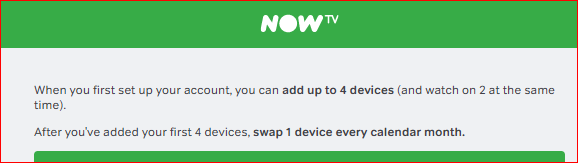- NOW Community
- Account, Offers & Promotions
- Re: Demand a REFUND - Sky SPORTS NOW TV
- Mark Topic as New
- Mark Topic as Read
- Float this Topic for Current User
- Follow discussion
- Subscribe
- Mute
- Printer Friendly Page
06-12-2013 20:10 - edited 06-12-2013 21:37
- Mark as New
- Bookmark
- Subscribe
- Mute
- Permalink
- Report Abuse
maximum number of devices error 6003 - only 2 devices registered
Hi, I have just set up my NOWTV box for the first time and it is saying i have reached the maximum number of devices. The website and ipad app show only 2 registered devices and it should allow 4?
Appreciate some help.
Thanks
29-05-2017 16:13
- Mark as New
- Bookmark
- Subscribe
- Mute
- Permalink
- Report Abuse
I have changed NO devices whatsoever. I simply cannot log to them because of that error I mentioned. I deleted one and then another and cannot log to the remining ones, specifically the Now TV BOX .
What good to me is to speak live to somebody to be told "sorry, we're trying to fix this", as this is already mentioned on the service status?
29-05-2017 16:29
- Mark as New
- Bookmark
- Subscribe
- Mute
- Permalink
- Report Abuse
@Anonymous User wrote:I have changed NO devices whatsoever. I simply cannot log to them because of that error I mentioned. I deleted one and then another and cannot log to the remining ones, specifically the Now TV BOX .
Hi again @Anonymous User,
Unfortunately the NOW TV service does not permit instant device changes. Currently you are permitted to change just one registered device per month. Which will only come into effect at the beginning of the new month!
@Anonymous User wrote:What good to me is to speak live to somebody to be told "sorry, we're trying to fix this", as this is already mentioned on the service status?
As I mentioned previously, for 'forced' device limit resetting (ie: refreshing your device list and starting again) you will need contact a NOW TV representative. Which it sounds like you need to do.
Cheers
29-05-2017 20:00
- Mark as New
- Bookmark
- Subscribe
- Mute
- Permalink
- Report Abuse
@SeeMoreDigital wrote:
Unfortunately the NOW TV service does not permit instant device changes. Currently you are permitted to change just one registered device per month. Which will only come into effect at the beginning of the new month!
That's not true. It comes into effect at the same time.
FWIW I just open a new account when I buy a sports day/week pass and I want to watch it on a new device. Saves a lot of bother. Allows me to watch sports while the other two devices are used for movies particularly on a bank holiday weekend. Daft restriction for one off passes.
29-05-2017 20:19
- Mark as New
- Bookmark
- Subscribe
- Mute
- Permalink
- Report Abuse
@Anonymous User wrote:That's not true. It comes into effect at the same time.
Only vacant device slots are immediately available @Anonymous User.
Once all four of your available device slots have been occupied you are allowed one device change per month. Which comes into effect at the beginning of the new month.
Cheers
29-05-2017 21:37
- Mark as New
- Bookmark
- Subscribe
- Mute
- Permalink
- Report Abuse
@SeeMoreDigital wrote:Once all four of your available device slots have been occupied you are allowed one device change per month. Which comes into effect at the beginning of the new month.
Not true. If I have four devices today then on June 1 I can swap one and it will take effect on June 1 NOT on 1 July.
29-05-2017 21:47 - edited 29-05-2017 21:55
- Mark as New
- Bookmark
- Subscribe
- Mute
- Permalink
- Report Abuse
Indeed if you remove a device in May, you can add a new one in June. I have no idea why you are mentioning July!!!
30-05-2017 12:00
- Mark as New
- Bookmark
- Subscribe
- Mute
- Permalink
- Report Abuse
SeeMoreDigital wrote:
Currently you are permitted to change just one registered device per month. Which will only come into effect at the beginning of the new month!
That's why.
29-05-2017 19:06
- Mark as New
- Bookmark
- Subscribe
- Mute
- Permalink
- Report Abuse
29-05-2017 19:27
- Mark as New
- Bookmark
- Subscribe
- Mute
- Permalink
- Report Abuse
Hi @Anonymous User,
It sounds as though your device limit count requires refreshing. Which can be performed by contacting a NOW TV representative via the forums 'Live Chat' facility or 'Send us a message' facility. Here's what you need to do: -
- Click on the following: How To Contact NOW TV link.
- To 'Send us a message', click on the light blue 'Send Message' button.
- To start a 'Live Chat', click on the dark blue 'Chat online' button.
- A new 'What can we help you with today?' pop-up window should open up.
- Click on the 'Request Chat' button.
Cheers
29-05-2017 21:12
- Mark as New
- Bookmark
- Subscribe
- Mute
- Permalink
- Report Abuse
when I go on to my phone or the now tv box it comes up and tells me I have the maximum number of changes for the month but when I go on to my account it says that the are both registered