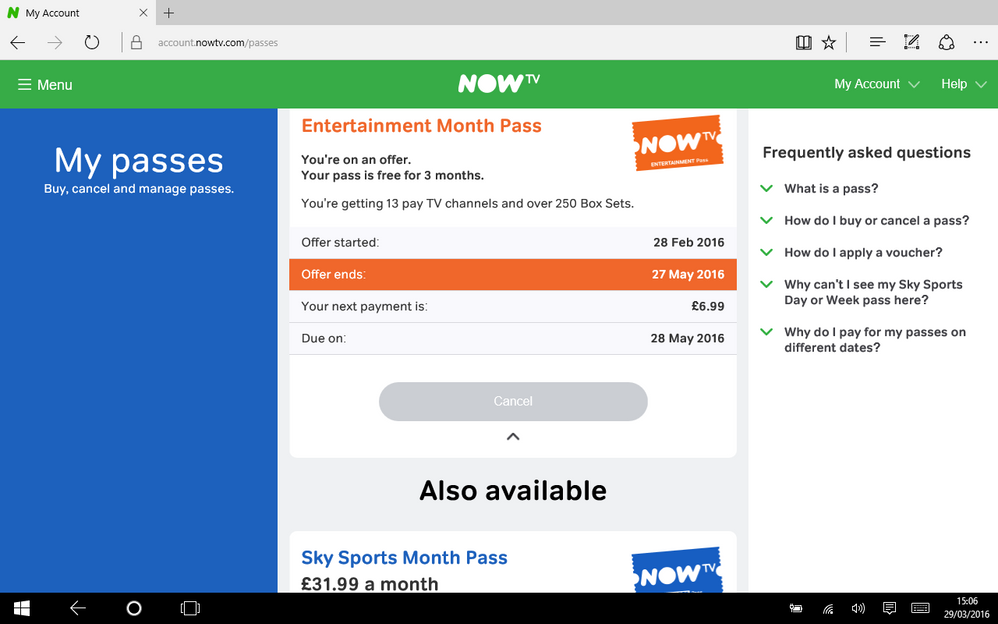- NOW Community
- Account, Offers & Promotions
- Non reply to e-mail re. cancelling Entertainment P...
- Mark Topic as New
- Mark Topic as Read
- Float this Topic for Current User
- Follow discussion
- Subscribe
- Mute
- Printer Friendly Page
25-04-2016 15:39
- Mark as New
- Bookmark
- Subscribe
- Mute
- Permalink
- Report Abuse
I e-mailed you on 21 April as I was unable to cancel my pass which expires 30 April/1 May. I followed your instructions as necessary but got nowhere hence my e-mail to you.
Your site said that I should receive a reply within 24 hours but I've heard nothing.
As I stated in my mail, I do not want any payment taken from my bank account so I would welcome, as a matter of urgency, a response please (bearing in mind 30 April is rapidly approaching).
Thank you in advance.
ps. Live Chat appears to be unavailable at present. So frustrating!
Solved! Go to Solution.
25-04-2016 16:12
- Mark as New
- Bookmark
- Subscribe
- Mute
- Permalink
- Report Abuse
@Anonymous User
If you don't see the cancel option button under My Passes, then this would suggest to me that the username that you just logged into has no active passes.
Have you used any other usernames or Sky ID against your bank card, where did you find the information date of the end of April for when your entertainment pass expires ?
25-04-2016 15:47
- Mark as New
- Bookmark
- Subscribe
- Mute
- Permalink
- Report Abuse
@Anonymous User
This is the method i tend to use below to cancel any of my passes.
Go to the NowTV website, on the homepage towards the top right of screen click on "My Account" then enter your correct username & password, on the drop down menu select "My Passes" where you should see a cancel button which you press and then just follow the screen instructions.
If you have multiple usernames with active passes then you need to cancel them individually.
Recommend using a PC, Laptop or Mac when you cancel your passes.
See example photo below showing My Passes.
25-04-2016 16:04
- Mark as New
- Bookmark
- Subscribe
- Mute
- Permalink
- Report Abuse
Thank you, Schnapps I've tried that but the word cancel is not shown anywhere. I've also looked on my Pass purchase history, but unfortunately it shows that I haven't purchased anything. But I have and its that which I'm trying to cancel!
25-04-2016 16:12
- Mark as New
- Bookmark
- Subscribe
- Mute
- Permalink
- Report Abuse
@Anonymous User
If you don't see the cancel option button under My Passes, then this would suggest to me that the username that you just logged into has no active passes.
Have you used any other usernames or Sky ID against your bank card, where did you find the information date of the end of April for when your entertainment pass expires ?
25-04-2016 16:26
- Mark as New
- Bookmark
- Subscribe
- Mute
- Permalink
- Report Abuse
Thanks again Schnapps, I did have another account name that I believed had not originally been accepted when I first registered. I've taken your advice and logged-in again with the other account name. My Passes did then show the Entertainment Pass as live and I've now been able to cancel it.
Thank you so much (I'll remember you at Christmas - it won't be long now!)
Enjoy the rest of your day, you're a star!
25-04-2016 17:27
- Mark as New
- Bookmark
- Subscribe
- Mute
- Permalink
- Report Abuse
@Anonymous User wrote:Thanks again Schnapps, I did have another account name that I believed had not originally been accepted when I first registered. I've taken your advice and logged-in again with the other account name. My Passes did then show the Entertainment Pass as live and I've now been able to cancel it.
Thank you so much (I'll remember you at Christmas - it won't be long now!)
Enjoy the rest of your day, you're a star!
Many thanks for confirming that you have more than one account Mojo.
Usually people launch into a scathing rant about NOW TV 'stealing their money'. When it actually turns out that they've accessed the wrong account and see no purchase history and no active passes!
Ideally peoples NOW TV 'forum' user/account name should the same as their NOW TV 'device' user/log-in name.
Your post has been a most refreshing change ![]()
Cheers
- Overcharged in Account, Offers & Promotions
- payment help!!! in Account, Offers & Promotions
- Interesting to note that Now TV will not delete personal data on request in Account, Offers & Promotions
- I cancelled entertainment pass 3 months ago but still been charged every month in Account, Offers & Promotions
- How to cancel entertainment pass in Account, Offers & Promotions