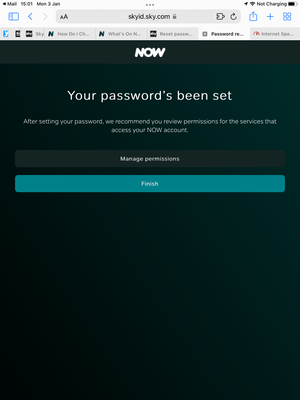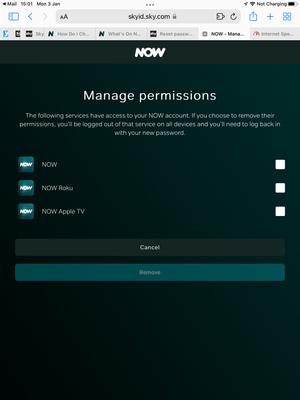- NOW Community
- Account & Billing
- How to remove a device
- Mark Topic as New
- Mark Topic as Read
- Float this Topic for Current User
- Follow discussion
- Subscribe
- Mute
- Printer Friendly Page
01-01-2022 23:09
- Mark as New
- Bookmark
- Subscribe
- Mute
- Permalink
- Report Abuse
How to remove a device
Hello all,
Seems my ex still has my roku stick, and therefore has access to my NowTV content. I've changed the password but it doesn't seem to log her out at all.
Has resulted in me not being able to access my own NowTV shows!
Has anyone had any luck removing devices from your account?
Thanks.
01-01-2022 23:52
- Mark as New
- Bookmark
- Subscribe
- Mute
- Permalink
- Report Abuse
Use chat and ask for a device reset. I needed to do that when I downgraded from boost to no boost because even when no devices were been used I got the multiple device issue.
02-01-2022 8:33
- Mark as New
- Bookmark
- Subscribe
- Mute
- Permalink
- Report Abuse
@Anonymous User
When your changing your password you’ll get an option to manage devices, this will force the device to be removed.
Instructions found on this link.
https://help.nowtv.com/article/how-to-change-email-address
You want the section from “To force a logout”
03-01-2022 11:38 - edited 03-01-2022 11:39
- Mark as New
- Bookmark
- Subscribe
- Mute
- Permalink
- Report Abuse
@gavs82008 @Anonymous User
A password change alone will not affect a device that has stayed logged in since before the password change.
There have been some reports lately that the password change ‘force logout on all devices’ no longer works, but I’m not clear whether that is because it doesn’t (possibly as a side effect of the auto-Device-swaps change), or because people have been doing it wrongly.
@Golder, can you please try it, and check immediately afterwards if all the Devices are indeed gone or not, in My Account/Manage Account?
Check your bank accounts monthly for any other unexpected payments to Now.
That way you can at least nip them in the bud, while you and Now figure out whose fault they are.
03-01-2022 12:37
- Mark as New
- Bookmark
- Subscribe
- Mute
- Permalink
- Report Abuse
Hello @RoyB. I did change the password then removed the NowTV and Stick options from my account settings immediately after.
Nothing seems to have changed though, my ex still seems to have access and my own access didn't log out at all.
Any other ideas? Haha
03-01-2022 14:33
- Mark as New
- Bookmark
- Subscribe
- Mute
- Permalink
- Report Abuse
@Anonymous User @gavs82008
Before I try to summon fire and brimstone to rain down on the hapless Dev team responsible, can you please confirm that you did exactly this:-
You can force a logout from any devices you're signed in to. This means that next time anyone tries to use one of these devices, they'll need to sign in again. To force a logout, reset your password and when you get to the Manage permissions page, select NOW and click Remove.
Now just sign back in on each device with your new password.
to absolutely no effect?
Abd if you didn’t, can you go back and try it?
Check your bank accounts monthly for any other unexpected payments to Now.
That way you can at least nip them in the bud, while you and Now figure out whose fault they are.
03-01-2022 14:45
- Mark as New
- Bookmark
- Subscribe
- Mute
- Permalink
- Report Abuse
Hello again!
I did the following:
Changed my password three times, but it didn't log out of any device already logged in (I checked via my PlayStation and Laptop).
First time I changed my password, I also removed access for NowTV and a Roku Stick. I don't remember the exact phrasing of this part, but the option to remove them hasn't appeared since I did it. It didn't seem to do anything.
There hasn't been an option for me to remove any devices from my account.
Thanks for your help!
03-01-2022 15:10 - edited 03-01-2022 15:12
- Mark as New
- Bookmark
- Subscribe
- Mute
- Permalink
- Report Abuse
@Anonymous User
As here?
I’ve changed my password on your behalf, though I decline to blow all my devices away, but that is what Now say will happen if you tick the NOW box on the screen above and click Remove.
(Though Now don’t say anything about there now being three options on there, though I would be inclined to tick all three, just make sure).
It does seem like you have been here, but did you tick all the options and press Remove?
If you can confirm you did, the f and b is waiting…..
Check your bank accounts monthly for any other unexpected payments to Now.
That way you can at least nip them in the bud, while you and Now figure out whose fault they are.
03-01-2022 15:15
- Mark as New
- Bookmark
- Subscribe
- Mute
- Permalink
- Report Abuse
Hey there,
That's the one! There were only two options for me, but I removed them both and nothing seemed to happen!
03-01-2022 15:18
- Mark as New
- Bookmark
- Subscribe
- Mute
- Permalink
- Report Abuse
@Anonymous User
Thank you kind sir!
You have just done all Now users with parasites attached an enormous service!
Now to get this fixed…..
Check your bank accounts monthly for any other unexpected payments to Now.
That way you can at least nip them in the bud, while you and Now figure out whose fault they are.
- cancel TV and delete card details in Account & Billing
- Using now on a device that was bought outside the uk but is inside the uk in Content Issues / Missing Episodes
- Device limit in Account & Billing
- Now TV Still Has Juddering Frame Rate on Roku Devices in 2024 in Set top boxes & Smart TVs
- Close account / remove credit card in Account & Billing