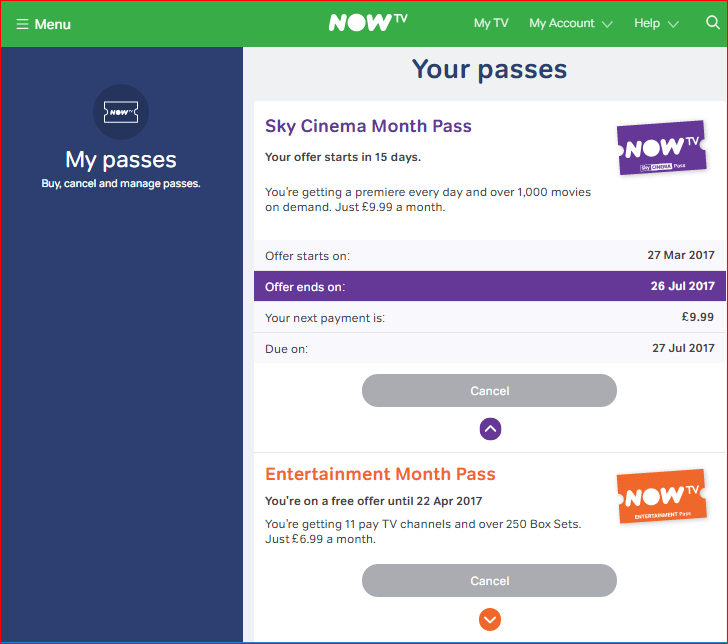- NOW Community
- Account & Billing
- Re: Deleting Payment and Address Details
- Mark Topic as New
- Mark Topic as Read
- Float this Topic for Current User
- Follow discussion
- Subscribe
- Mute
- Printer Friendly Page
20-11-2012 21:35
- Mark as New
- Bookmark
- Subscribe
- Mute
- Permalink
- Report Abuse
How can I close my account and remove my details? I don't want my details to be stored after trial
Hi,
How can I remove all my details from the NowTV website. It states that my account will be reactivated I watch another movie. I don't want this option. I want all my details (credit card, address, email etc) deleted after the trial has ended.
Thanks
27-03-2017 19:10
- Mark as New
- Bookmark
- Subscribe
- Mute
- Permalink
- Report Abuse
@Anonymous User wrote:Guess what I sent a message as advised and they never responded to that either. Will now go through bank and cancel all payments as advised by Elite 4.
That's very unusual @Anonymous User. I suggest you try contacyting NOW TV again.
If you haven't done-so already, I also suggest that you officially cancel any NOW TV services you have subscribed to!
The easiest way to cancel your NOW TV subscriptions is by using a Windows or Mac computer, not a mobile device, as their web browsers are not sophisticated enough to display 'pop-up' windows (ie: windows within windows). Also, Mac or IOS device users will require JavaScript support enabled in their Safari internet browsers. Here's what you need to do: -
- Log onto your NOW TV account via this forum using the same log-in details as your NOW TV playback device.
- Then click on the grey coloured 'Canel' button which is located within each of the NOW TV services you have subscribed to (ie: Entertainment, Cinema, Kids, Sport). You should see something like this: -
- A new "We hate saying goodbye" web page will be displayed.
- Scroll down to the bottom of the web page.
- Click on the purple coloured 'I don't want my contract free pass' button on the bottom right of the web page.
- Follow the remainder of on-screen instructions/questionnaires and retention offers, if any...
If the above mentioned 'cancellation' process has been completed correctly, you will receive a confirmation email from NOW TV.
Cheers
And just-so 'all' NOW TV customers know. Currently...
- All monthly NOW TV subscription(s) and free-trials, run for their full duration, even if they are officially cancelled after the first day.
- All monthly NOW TV subscription(s) 'roll on' automatically if they're not officially cancelled prior to any 'free trial', 'retention offer', 'voucher pass' or 'monthly' subscription expiring!
- If your preference is to use 'voucher code passes', you'll need to submit your new pass before your current pass expires. The new pass will commence only after your existing pass expires. So you don't lose-out on any days.
- 'Free trial' subscribers are notified by email that they will be charged unless they cancel their subscription(s) prior to their 'free trial' ending. So keep a look-out, including your spam/junk mail!
- While the NOW TV accounts system is attempting to collect payment(s) the grey coloured 'Canel' button will not be accessible.
- While the NOW TV accounts system is attempting to collect payment(s) the 'Apply voucher' button will not be accessible.
- New NOW TV voucher code passes can be added within the last month of your current NOW TV services expiry date. The new pass will commence only after your existing pass expires. So you don't lose-out on any days.
- Setting up a 'Payment PIN' code on your NOW TV account is advised. As it will be prevent others from purchasing additional NOW TV services without your consent!
- Cancelling your NOW TV subscription(s) has to be done officially and correctly via your NOW TV account. And has to be done for each of the NOW TV services you have subscribed to. After which you will receive a confirmation email.
- Ultimately, it is the responsibility of the NOW TV subscriber to manage their NOW TV account or accounts if you have them!
31-03-2017 10:39
- Mark as New
- Bookmark
- Subscribe
- Mute
- Permalink
- Report Abuse
31-03-2017 11:10
- Mark as New
- Bookmark
- Subscribe
- Mute
- Permalink
- Report Abuse
Hi and welcome to the forum @Anonymous User,
The most probable reason why you've been charged is because you didn't officially cancel your NOW TV subscription(s)!
According to 'NOW TV's Terms & Conditions', if you do not officially cancel the individual NOW TV services you've subscribed to they will 'roll on' automatically prior to any 'free trial', 'voucher pass' or 'monthly' subscription expiring. Sufficed to say, asking your bank or credit/debit card company to stop making payments or replacing your debit/credit card does not provide official confirmation to NOW TV that you no longer require their services. And neither does not watching/accessing the NOW TV service!
After officially cancelling each one of your subscriptions (by accessing the 'My Passes' area of your 'My Account'), NOW TV will send confirmation by email.
This being the case, provided you have not viewed any content (which the NOW TV people will thoroughly check) you should be able to get all (or a proportion) of your subscription payments returned/refunded to you by contacting a NOW TV representative, which can be done via the forums 'Live Chat' facility or 'Send us a message' facility. Here's what you need to do: -
- Click on the following: How To Contact NOW TV link.
- To 'Send us a message', click on the light blue 'Send Message' button.
- To start a 'Live Chat', click on the dark blue 'Chat online' button.
- A new 'What can we help you with today?' pop-up window should open up.
- Click on the 'Request Chat' button.
Cheers
05-05-2017 20:25
- Mark as New
- Bookmark
- Subscribe
- Mute
- Permalink
- Report Abuse
I got a free trial from NOW TV from the Monopoly stickers at mcdonalds and for some reason now tv has taken money out of my account i would like my account and bank details to be deleted thank you.
05-05-2017 20:38
- Mark as New
- Bookmark
- Subscribe
- Mute
- Permalink
- Report Abuse
Hi @Anonymous User,
For security reasons, all 'account' related issues (such as, NOW TV account removal/closure, card details removal and refunds) are subject to the Data Protection Act, which means it's more appropriate for you to directly contact a NOW TV representative rather than asking one of them (or somebody who may be posing as one of them) to contact you!
You can contact a NOW TV representative via the forums 'Live Chat' facility or 'Send us a message' facility by using a Windows or Mac computer, not a mobile device, as their web browsers are not sophisticated enough to display 'pop-up' windows (ie: windows within windows). Also, Mac or IOS device users will require JavaScript support enabled in their Safari internet browsers. Here's what you need to do: -
- Click on the following: How To Contact NOW TV link.
- To 'Send us a message', click on the light blue 'Send Message' button.
- To start a 'Live Chat', click on the dark blue 'Chat online' button.
- A new 'What can we help you with today?' pop-up window should open up.
- Click on the 'Request Chat' button.
Cheers
PS: It might also be a good idea to 'officially' cancel any NOW TV subscriptions you may have, by accessing the 'My Passes' area of your 'My Account'!
31-03-2017 11:07
- Mark as New
- Bookmark
- Subscribe
- Mute
- Permalink
- Report Abuse
Hi I joined NOW.TV to watch sport but Its useless, there was no way to watch it on my shield tv, no option to choose red button chanel on mac app where interesting game was on. So now i want to close my account and remove all my data from your records (address, email, payment details).
How to do it? I can't find option on your website.
31-03-2017 11:11
- Mark as New
- Bookmark
- Subscribe
- Mute
- Permalink
- Report Abuse
Hi and welcome to the forum @Anonymous User,
For security reasons all 'account' related issues (such as, NOW TV account removal/card details removal and refunds) are subject to the Data Protection Act, which means it's more appropriate for you to directly contact a NOW TV representative rather than asking one of them (or somebody who may be posing as one of them) to contact you!
You can contact a NOW TV representative via the forums 'Live Chat' facility or 'Send us a message' facility by using a Windows or Mac computer, not a mobile device, as their web browsers are not sophisticated enough to display 'pop-up' windows (ie: windows within windows). Also, Mac or IOS device users will require JavaScript support enabled in their Safari internet browsers. Here's what you need to do: -
- Click on the following: How To Contact NOW TV link.
- To 'Send us a message', click on the light blue 'Send Message' button.
- To start a 'Live Chat', click on the dark blue 'Chat online' button.
- A new 'What can we help you with today?' pop-up window should open up.
- Click on the 'Request Chat' button.
Cheers
16-04-2017 9:21
- Mark as New
- Bookmark
- Subscribe
- Mute
- Permalink
- Report Abuse
Hi,
I would like to delete the payment and address details from my account. Please could somebody assist RE how to do so.
Many thank
16-04-2017 9:36
- Mark as New
- Bookmark
- Subscribe
- Mute
- Permalink
- Report Abuse
@Anonymous User you will need chat to help with that. Obviously you will no longer be able to access the service if do so. please contact Now chat via this link
they are open 8 - midnight
16-04-2017 9:53
- Mark as New
- Bookmark
- Subscribe
- Mute
- Permalink
- Report Abuse
Hi and welcome to the forum @Anonymous User,
For security reasons all 'account' related issues (such as, NOW TV account removal/card details removal and refunds) are subject to the Data Protection Act, which means it's more appropriate for you to directly contact a NOW TV representative rather than asking one of them (or somebody who may be posing as one of them) to contact you!
You can contact a NOW TV representative via the forums 'Live Chat' facility or 'Send us a message' facility by using a Windows or Mac computer, not a mobile device, as their web browsers are not sophisticated enough to display 'pop-up' windows (ie: windows within windows). Also, Mac or IOS device users will require JavaScript support enabled in their Safari internet browsers. Here's what you need to do: -
- Click on the following: How To Contact NOW TV link.
- To 'Send us a message', click on the light blue 'Send Message' button.
- To start a 'Live Chat', click on the dark blue 'Chat online' button.
- A new 'What can we help you with today?' pop-up window should open up.
- Click on the 'Request Chat' button.
Cheers
- cancel TV and delete card details in Account & Billing
- Broadband account details and information not accessible in "My Account: in Account & Billing
- Can’t find my new broadband package in Account & Billing
- How do I download my bills that have my address on? in Account & Billing
- Being Overcharged for Sports & Boost for 3 months after Cancellation in Account & Billing